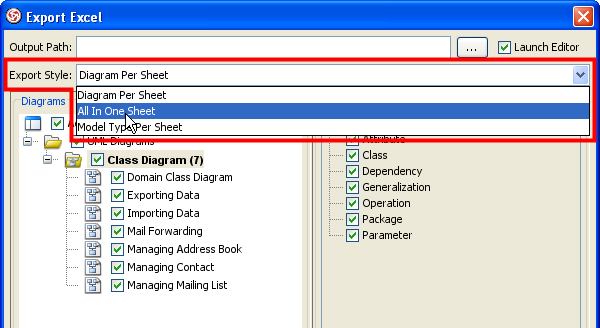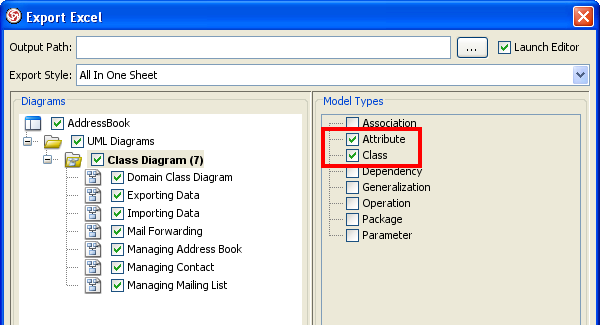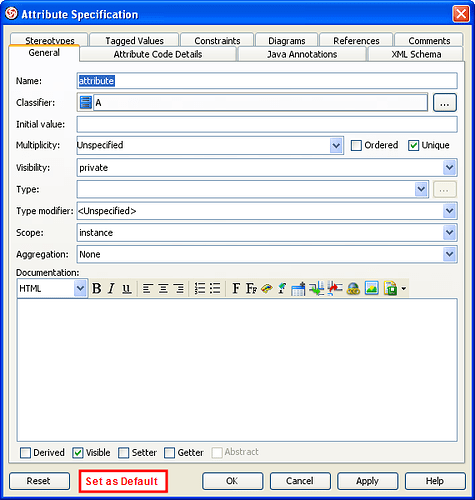Hello
is it possible to set a default for the Getter/Setter-flag of a Attribut of a class?
Now, if i create a new attribute i have to manually activate these flags. To easier apply the JavaBean-Spec these flags should be activated for all attributes. A option per project for the default values could be a good feature.
Thanks
Hi user,
Thanks for your post. Our development team plan to have “Set as Default” button in Attribute Specification dialog so your input (on specific fields like setter, getter, visibility, scope) in the dialog will be memorized as default setting of attribute. Attached is a planned position of the “Set as Default” button in the dialog.
At the moment you can export the classes to Excel file and then edit the columns “Setter” and/or “Getter” to be “Yes” to enable setter and/or getter in the attributes.
When export class diagrams to Excel file, there are 2 options that can facilitate your setter/getter editing:
-
Export Style
There are 3 options: Diagram Per Sheet, All in One Sheet and Model Type Per Sheet. You can select All in One Sheet to have all classes from all selected diagram on one sheet.
-
Model Types
After you selected the diagram(s) you are going to export, it will show a list of model types on the column on the right. You can select Attributes (associated with Class) only so that you can focus on the attributes for editing the Setter and Getter in Excel output.
When you have the Excel exported, you just need to edit the cell of attribute under column “Setter” and/or “Getter” to be Yes for enable them. After that, you just need to import the edited Excel to the project to update the attributes.
Hope these are useful for you. Please do not hesitate to contact me if there is any further inquiry.
Best regards,
Lilian Wong
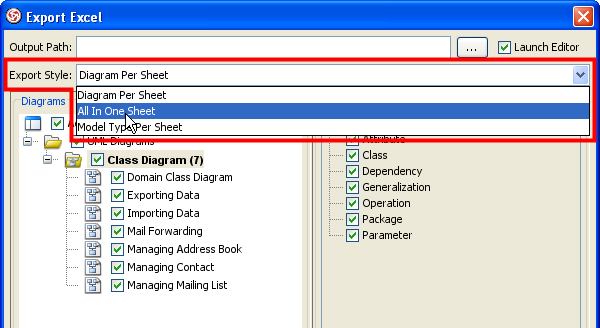
select_all_one_sheet.png
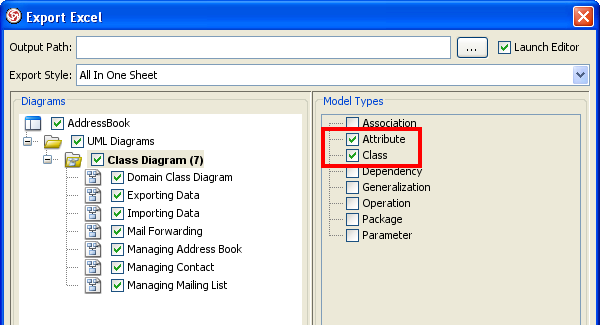
only_select_attributes.png
planned_set_as_default_button.png