- How to hide Notes in Model Explorer?
- How to remove “Web models” from Model Explorer?
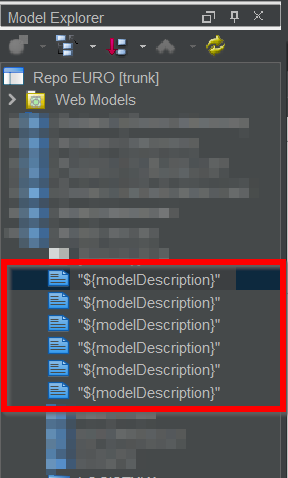
Robert
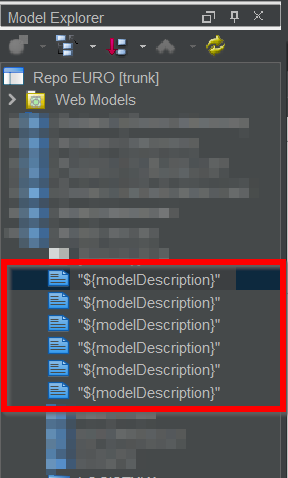
Robert
You can right click on the blank area of the Model Explorer tree and select Model Element Filter, then uncheck Note element to hide them out. About the Web Models this node will show as long as your project used server dependent features, such as JIT process, Agile scrum processes, user stories, etc… May I know did your project used any of these features?
Ad. Filter - thank you ![]()
Ad. Web Models - I don’t know how to check whether it’s in use and eventually disable.
May I know have you tried/using Agile features including (Story Map, Scrum Process, User Stories, etc…) in your project?
Maybe somebody clicked this icon, but we don’t use this functionality. So the question is how to remove it?
You can login to your server repository to disable the Agile feature on the related project. After that reopen the project in VP Client will allow you to delete the Web Models package.
Thank You.