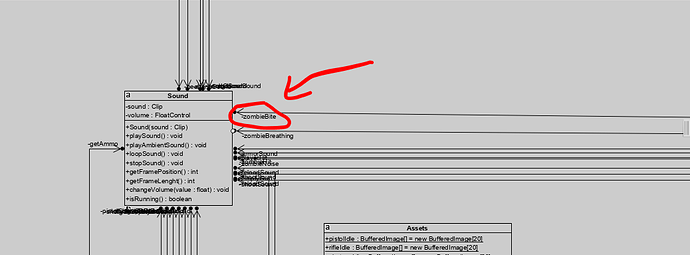Hi, i’m pretty new to VP and i need your help: How can i hide the role name of the association? I’ll put a screenshot here.
Hi Giorgio,
You can show/hide role name of associations by right-click on class diagram and select Presentation Options > Association Display Options > Show From (or To) Role Name.
Best Regards,
Antony.
(reposted reply since the original one is lost during hardware failure)