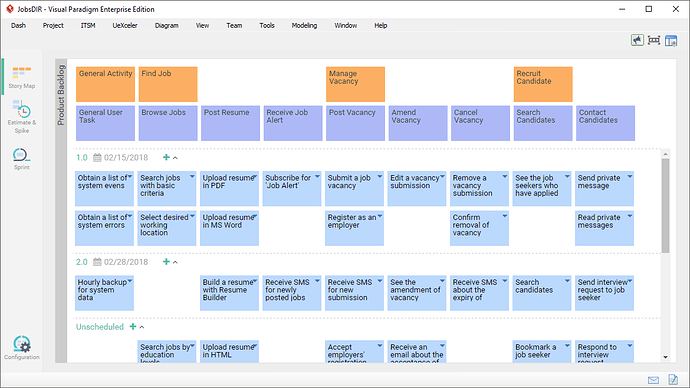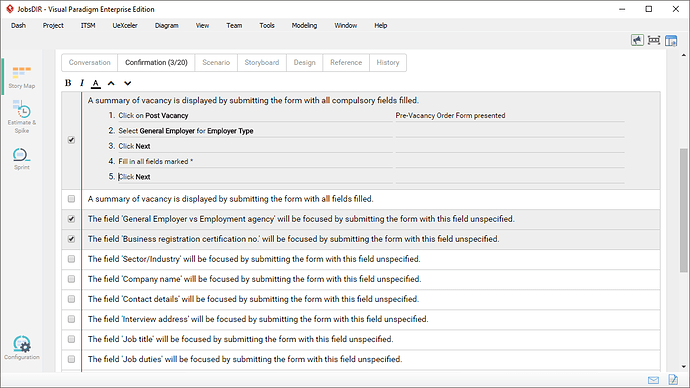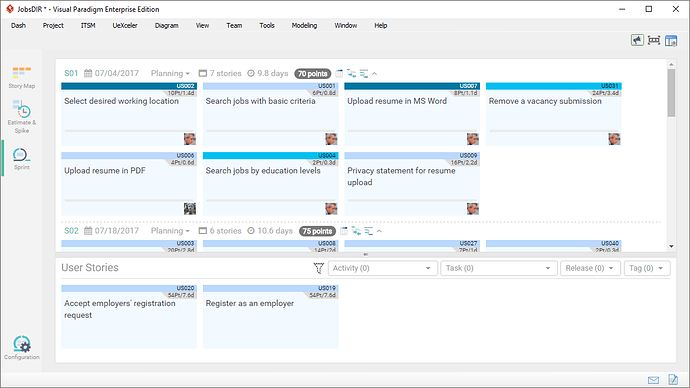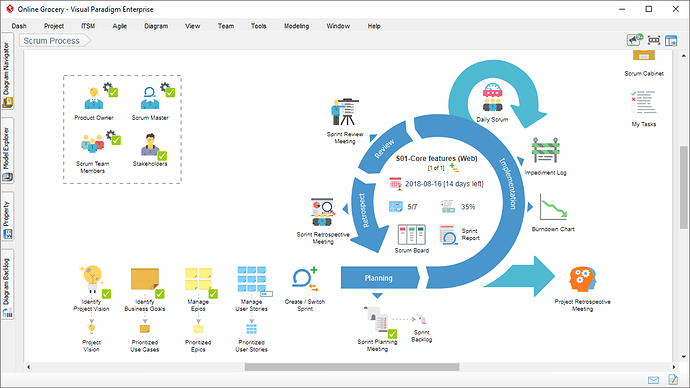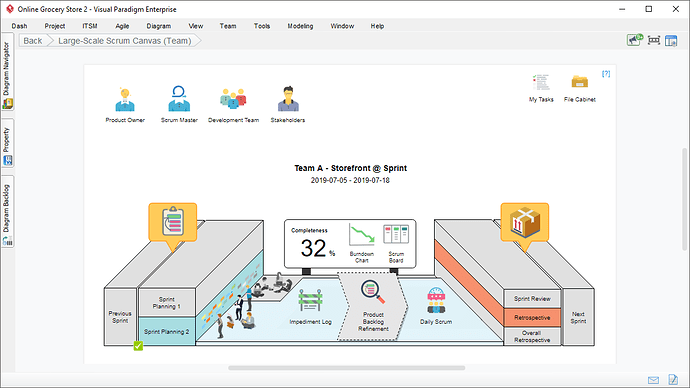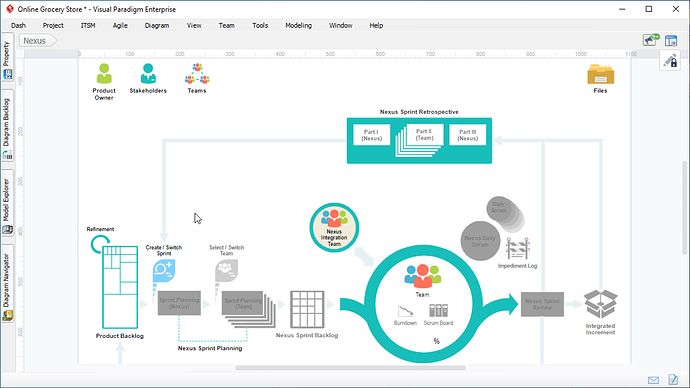I wanna know more about how VP supports agile projects. Can someone provide me with some ideas?
Hi James, welcome to Visual Paradigm! ![]()
Visual Paradigm supports agile project development with a number of features. Let me give you a brief introduction.
- User story map
Manage your product backlog in an intuitive user story mapping tool. Stories can be edited inline, and re-arranged through drag-and-drop.
Features:
- Inline editing of story card
- Drag-and-drop to move story cards across the map
- Partition user stories into releases
- Multiple level map structure: user activity, user task, epic, user story
- Deriving user stories from models (e.g. use case to story, BPMN task to story, etc)
- Detailed user story editor
We offer the flexibility to detail user stories by entering additional data that is meaningful to feature development.
Features:
- 3C support - Card, Conversation editor, Confirmation editor
- Define acceptance criteria with confirmation with steps
- Check-list based confirmation
- Describe how a feature works by writing textual scenarios
- Visualize screen layout and screen flow with storyboard
- Associate user story with other design artifacts (e.g. ERD for database design, BPD for process design)
- Tagging
- Followers
- Sharable user stories
- File, URL and model element references
- Status setting
- Sprint backlog
The sprint management interface facilitates efficient sprint planning through dragging user stories into sprint boxes. It also supports scrum master in managing multiple sprints.
Features:
- Group user stories into sprint
- Affinity table for effort and risk assessment
- Sprint duration calculation
- Burndown chart
- Gantt chart
- Sophisticated filtering
- Kanban board
- Scrum Process Canvas
Seamlessly navigate the entire scrum process in a single, beautifully designed scrum process canvas. Perform scrum activities quickly, easily and seamlessly. Keep the whole team fully engaged. Our agile software makes agile projects simple and effective.
- Large-Scale Scrum Canvas
Large-Scale Scrum Canvas is a scrum tool built for every scrum team to plan, track and manage scrum projects through an intuitive visual canvas.
- Nexus Canvas
Nexus Canvas is a map of actionable Nexus work items. It helps improve project efficiency for product delivery with the Nexus framework.
Hope this helps!
Our team adopted VP Scrum Process and we find it quite helpful, especially with some remote members in our team from different geographically locations. (which is often unavoidable in our company). We consider it is a nice feature and time saving.
Is there any way to change the VP Scrum framework such as the scrum artifacts (add more or exclude some of them?)
Hi Warren,
You have indeed pointed out an important use case that we support. Thank you for bringing that up.
Yes, we allow users to configure the canvas by modifying our artifacts and even introducing their own artifacts. This enables them to tailor the canvas in a way that supports their specific project and business needs. Here are some example usages:
- Develop a table that keeps a particular kind of backlog items
- Develop a table that keeps the information of a particular kind of stakeholder
- Develop an artifact for a project-specific report
Hope this helps.
Best regards,
Jick Yeung