Hello,
When using the loop template for a package the selected items are added to the document as Heading 1. How to change the default heading used for a particular loop?
Hello,
When using the loop template for a package the selected items are added to the document as Heading 1. How to change the default heading used for a particular loop?
Hi Zsolt,
Thank you for your inquiry. To change the style of heading, right-click on a block and select Override Default Heading > Heading 2 (or another style) from the popup menu.
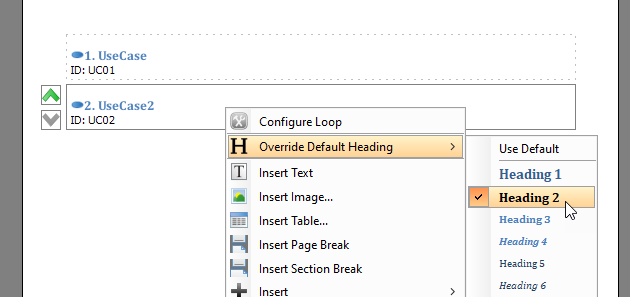
Hope this helps.
Best regards,
Jick Yeung
Hello,
Thank you for the quick answer. What I wanted to ask that when having a loop is there a way to change the default heading for each and every item in the loop? So not going through them one-by-one, but for each item.
Hi Zsolt,
Thank you for your reply. I will forward your message to our development team to see if can support your suggestion.
Best regards,
Jick Yeung