hi guys , i need some help…
first i give some my database configuration details…
details 2.jpg
details 1.jpg
details 3.jpg
hi guys , i need some help…
first i give some my database configuration details…
Hi user,
Thanks for your post. Please ensure that you have enabled TCP/IP in your MS SQL Server, also allow remote connection.
As I can see you are using Windows Authentication, please enter connection URL in Database Configuration dialog in VP client (as shown as attached image).
Please also refer to the following link for hints of connecting to MS SQL Server:
http://resources.visual-paradigm.com/index.php/tips-support/95-sql-connection-problem.html
If the link does not help to solve your connection problem, please kindly capture a screenshot of Database Configuration dialog (select Tools > Object-Relational Mapping (ORM) > Database Configuration), also attach your vp.log file (in VPSuite/bin folder) for checking? Thanks in advance!
Best regards,
Lilian Wong 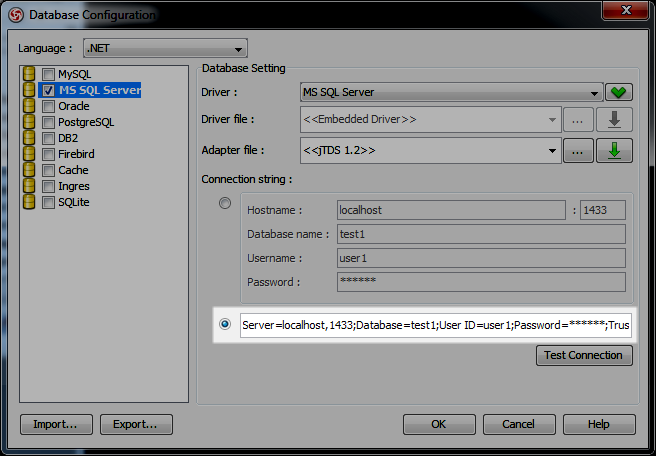
connection_URL.png
Hi there,
unfortunately I have the same problem here. I use SQL Server 2008 Express, TCP is enabled on port 1433, I already configured a odbc connection with no problems. (Can I use that one?)
The detailed error message I get is:
Test adapter connection failed!
java.sql.SQLException: Unknown server host name ‘NILSLAPTOP\SQLEXPRESS’.
at net.sourceforge.jtds.jdbc.ConnectionJDBC2.(ConnectionJDBC2.java:364)
at net.sourceforge.jtds.jdbc.ConnectionJDBC3.(ConnectionJDBC3.java:50)
at net.sourceforge.jtds.jdbc.Driver.connect(Driver.java:178)
at org.orm.ertodb.DriverWrapper.connect(DriverWrapper.java:27)
at java.sql.DriverManager.getConnection(Unknown Source)
at java.sql.DriverManager.getConnection(Unknown Source)
at v.fhme.i(:44)
at v.fhme.f(:53)
at v.ilwn.run(:21)
Caused by: java.net.UnknownHostException: NILSLAPTOP\SQLEXPRESS
at java.net.PlainSocketImpl.connect(Unknown Source)
at java.net.SocksSocketImpl.connect(Unknown Source)
at java.net.Socket.connect(Unknown Source)
at sun.reflect.NativeMethodAccessorImpl.invoke0(Native Method)
at sun.reflect.NativeMethodAccessorImpl.invoke(Unknown Source)
at sun.reflect.DelegatingMethodAccessorImpl.invoke(Unknown Source)
at java.lang.reflect.Method.invoke(Unknown Source)
at net.sourceforge.jtds.jdbc.SharedSocket.createSocketForJDBC3(SharedSocket.java:289)
at net.sourceforge.jtds.jdbc.SharedSocket.(SharedSocket.java:250)
at net.sourceforge.jtds.jdbc.ConnectionJDBC2.(ConnectionJDBC2.java:297)
… 8 more
Test .NET connection failed!
java.lang.Exception: Netzwerkbezogener oder instanzspezifischer Fehler beim Herstellen einer Verbindung mit SQL Server. Der Server wurde nicht gefunden, oder auf ihn kann nicht zugegriffen werden. Überprüfen Sie, ob der Instanzname richtig ist und ob SQL Server Remoteverbindungen zulässt. (provider: TCP-Provider, error: 0 - Es konnte keine Verbindung hergestellt werden, da der Zielcomputer die Verbindung verweigerte.)
bei System.Data.SqlClient.SqlInternalConnection.OnError(SqlException exception, Boolean breakConnection)
bei System.Data.SqlClient.TdsParser.ThrowExceptionAndWarning(TdsParserStateObject stateObj)
bei System.Data.SqlClient.TdsParser.Connect(ServerInfo serverInfo, SqlInternalConnectionTds connHandler, Boolean ignoreSniOpenTimeout, Int64 timerExpire, Boolean encrypt, Boolean trustServerCert, Boolean integratedSecurity, SqlConnection owningObject)
bei System.Data.SqlClient.SqlInternalConnectionTds.AttemptOneLogin(ServerInfo serverInfo, String newPassword, Boolean ignoreSniOpenTimeout, Int64 timerExpire, SqlConnection owningObject)
bei System.Data.SqlClient.SqlInternalConnectionTds.LoginNoFailover(String host, String newPassword, Boolean redirectedUserInstance, SqlConnection owningObject, SqlConnectionString connectionOptions, Int64 timerStart)
bei System.Data.SqlClient.SqlInternalConnectionTds.OpenLoginEnlist(SqlConnection owningObject, SqlConnectionString connectionOptions, String newPassword, Boolean redirectedUserInstance)
bei System.Data.SqlClient.SqlInternalConnectionTds…ctor(DbConnectionPoolIdentity identity, SqlConnectionString connectionOptions, Object providerInfo, String newPassword, SqlConnection owningObject, Boolean redirectedUserInstance)
bei System.Data.SqlClient.SqlConnectionFactory.CreateConnection(DbConnectionOptions options, Object poolGroupProviderInfo, DbConnectionPool pool, DbConnection owningConnection)
bei System.Data.ProviderBase.DbConnectionFactory.CreatePooledConnection(DbConnection owningConnection, DbConnectionPool pool, DbConnectionOptions options)
bei System.Data.ProviderBase.DbConnectionPool.CreateObject(DbConnection owningObject)
bei System.Data.ProviderBase.DbConnectionPool.UserCreateRequest(DbConnection owningObject)
bei System.Data.ProviderBase.DbConnectionPool.GetConnection(DbConnection owningObject)
bei System.Data.ProviderBase.DbConnectionFactory.GetConnection(DbConnection owningConnection)
bei System.Data.ProviderBase.DbConnectionClosed.OpenConnection(DbConnection outerConnection, DbConnectionFactory connectionFactory)
bei System.Data.SqlClient.SqlConnection.Open()
bei NHibernate.Connection.DriverConnectionProvider.GetConnection()
bei ORMTool.ORMTool.TestDotNetORMTool…ctor(String dialect, String connString, String driverClass)
greetings, Nils
Hi Nils,
Thanks for your post. We are sorry that we do not accept “NILSLAPTOP\SQLEXPRESS” as host. Please enter IP address or computer name of the machine which your MS SQL Server is installed.
Also, please ensure that the instance name is correct and your MS SQL Server allows remote connection.
If these does not help solving your problem, please kindly capture a screenshot of Database Configuration dialog (select Tools > Object-Relational Mapping (ORM) > Database Configuration) and send me the vp.log file (in VPSuite/bin folder). Thanks in advance!
Best regards,
Lilian Wong
hi i’m the guy who are posted this article , thanks for your replied… , can u tell me if i wanna use the “MyDatabase” and i do remember that i didn’t assign any user id and password, what should i do? pls give a guide start from create a database maybe assign user, because i think there do have a problem over there, because as i know if i want to generate a databse to oracle 10g express edition i need create a schema 1st, but for the sql server 2008 i really don’t have any idea to configure it and make it connection successful … i hope u can showing us how to find the parameter that u are refer…
currently i only know my host := 127.0.0.1 and port 1433 (after i assign the 1433 things and i do restart the service)
and i want use the “Mydatabase” database file so my filename should be MyDatabase … for the other parameter hmm… no idea =.=“”
vp.log
Hi user,
Thanks for replying. May I know whether you are using Windows Authentication in MS SQL Server?
If this is the case, you do not need to specify user id and password. You only need to specify the domain in connection URL to use Windows authentication - please refer to section “Authentication Method” in the following link:
http://resources.visual-paradigm.com/index.php/tips-support/95-sql-connection-problem.html
Hope this solves your problem. If this does not help, please kindly capture a screenshot of your Database Configuration (Tools > Object-Relational Mapping (ORM) > Database Configuration), also attach your vp.log file (in VPSuite/bin folder) for checking. Thanks in advance!
Best regards,
Lilian Wong
I have these errors inP6.2 When I tried start db coinfg:Bad public user name or password. Database Server Error: Named Pipes Provider: Could not open a connection to SQL Server [2]. ;And the same time inSQL Server Configuration Manager: the request failed or service not respond in a timely fashion event log.-2010-07-30 11:19:20.28 Server Microsoft SQL Server 2005 9.00.3080.00 (Intel X86)Sep 6 2009 01:43:32Copyright © 1988-2005 Microsoft CorporationExpress Edition with Advanced Services on Windows NT 5.1 (Build 2600: Service Pack 3)2010-07-30 11:19:20.28 Server © 2005 Microsoft Corporation.2010-07-30 11:19:20.28 Server All rights reserved.2010-07-30 11:19:20.28 Server Server process ID is 3324.2010-07-30 11:19:20.28 Server Authentication mode is MIXED.2010-07-30 11:19:20.28 Server Logging SQL Server messages in file C:\Program Files\MSSQL\Primavera\MSSQL.1\MSSQL\LOG\ERRORLOG’.2010-07-30 11:19:20.30 Server This instance of SQL Server last reported using a process ID of 1044 at 30/07/2010 11:14:01 a.m. (local) 30/07/2010 04:14:01 p.m. (UTC). This is an informational message only; no user action is required.2010-07-30 11:19:20.30 Server Registry startup parameters:2010-07-30 11:19:20.30 Server -d C:\Program Files\MSSQL\Primavera\MSSQL.1\MSSQL\DATA\master.mdf2010-07-30 11:19:20.30 Server -e C:\Program Files\MSSQL\Primavera\MSSQL.1\MSSQL\LOG\ERRORLOG2010-07-30 11:19:20.30 Server -l C:\Program Files\MSSQL\Primavera\MSSQL.1\MSSQL\DATA\mastlog.ldf2010-07-30 11:19:20.30 Server Error: 17113, Severity: 16, State: 1.2010-07-30 11:19:20.30 Server Error 2(error not found) occurred while opening file C:\Program Files\MSSQL\Primavera\MSSQL.1\MSSQL\DATA\master.mdf’ to obtain coinfguration information at startup. An invalid startup option might have caused the error. Verify your startup options, and correct or remove them if necessary.
Hi user,
May I know the VP product and the version you used? Besides, what did you do to configure database? What was your steps.
Best regards,
Jick Yeung