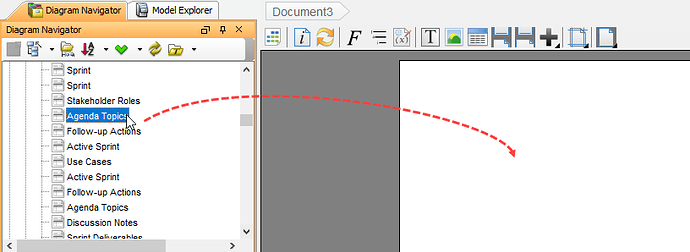I am glad that Scrum Process Canvas can automatically produce reports based on the information our team have entered throughout the project. However, can I create a custom report myself? I want to form our own reports with information gathered under different Scrum activities. For instance, to form a backlog report with vision + backlog sprint planning discussion.
Hi Randall,
Thank you for asking. Yes, you can actually create your own reports with our Doc. Composer. Here are the steps:
- Select Tools > Doc. Composer from the main menu.
- Click on Build Doc from Scratch.
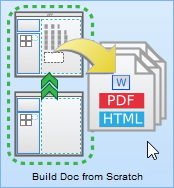
- From Diagram Navigator, select the data you need to show in your report, and then drag it onto the report editor.
After that you can export your document to document - Word, PDF, HTML.
Hope this helps. Feel free to contact us if you need any help.
Best regards,
Jick Yeung