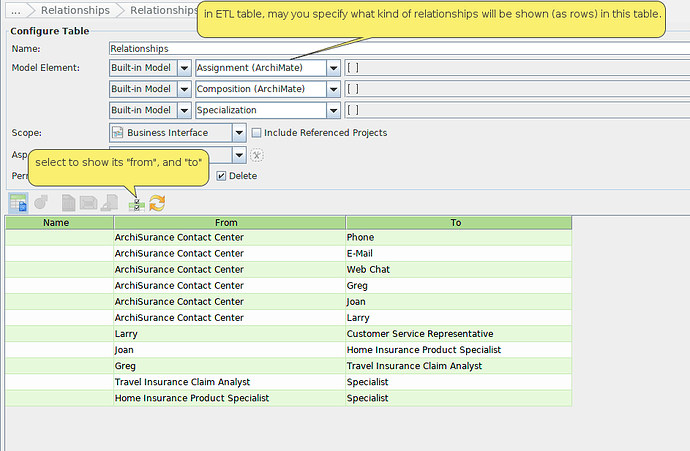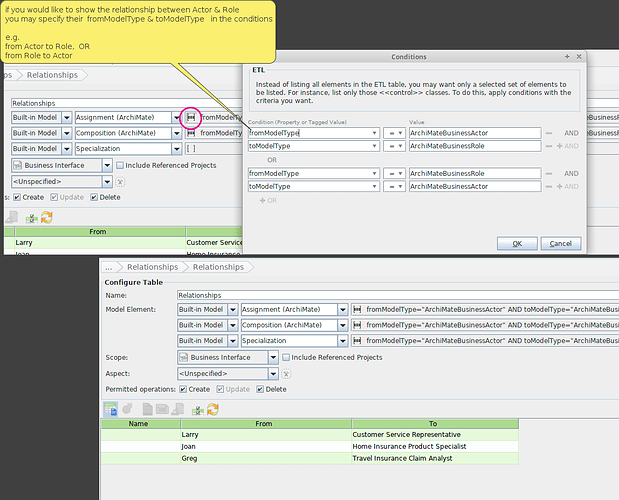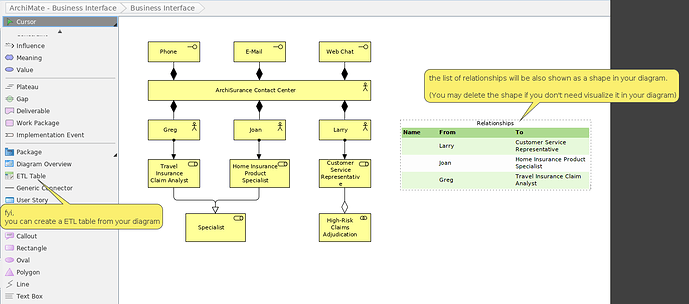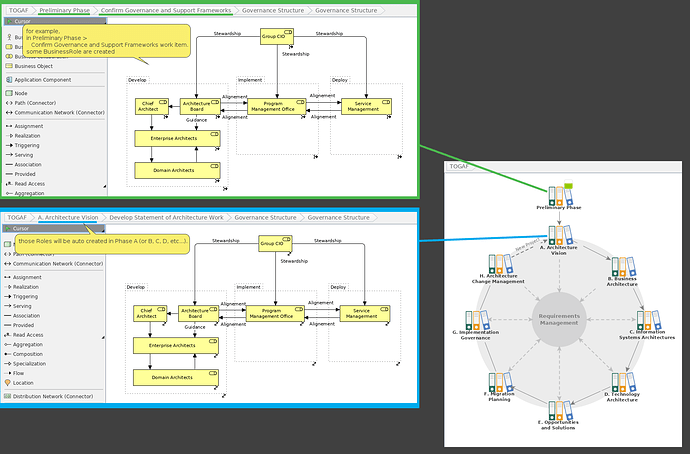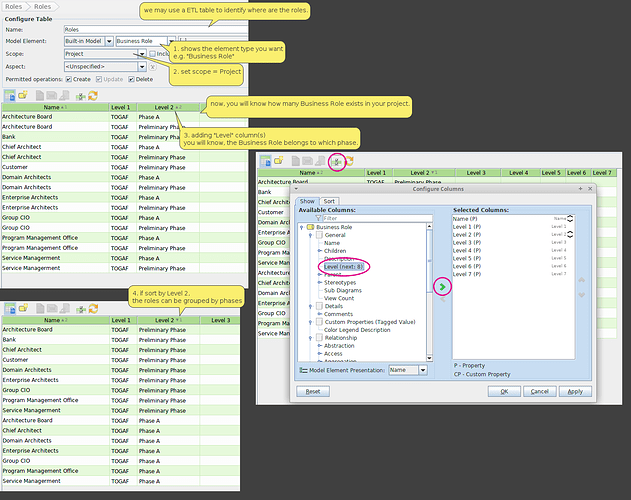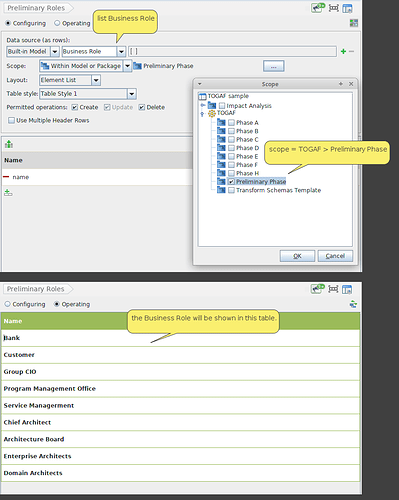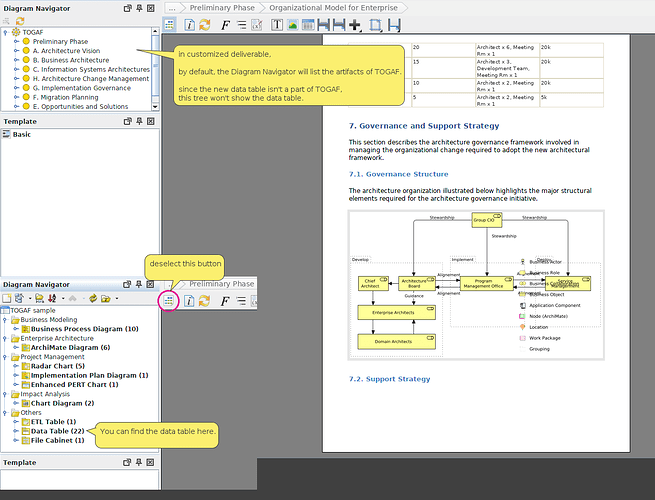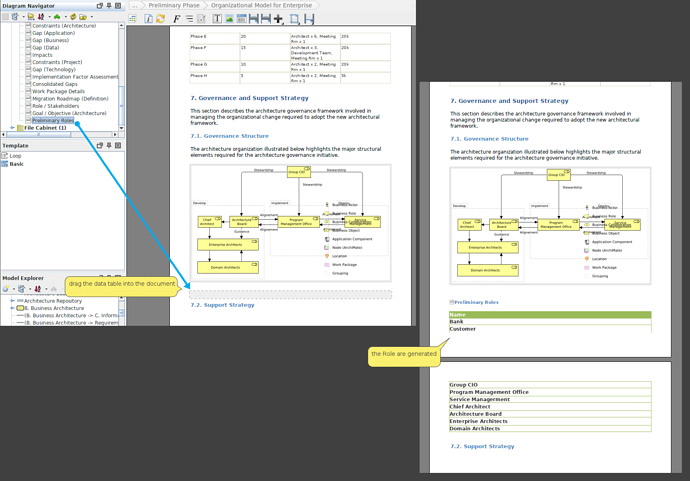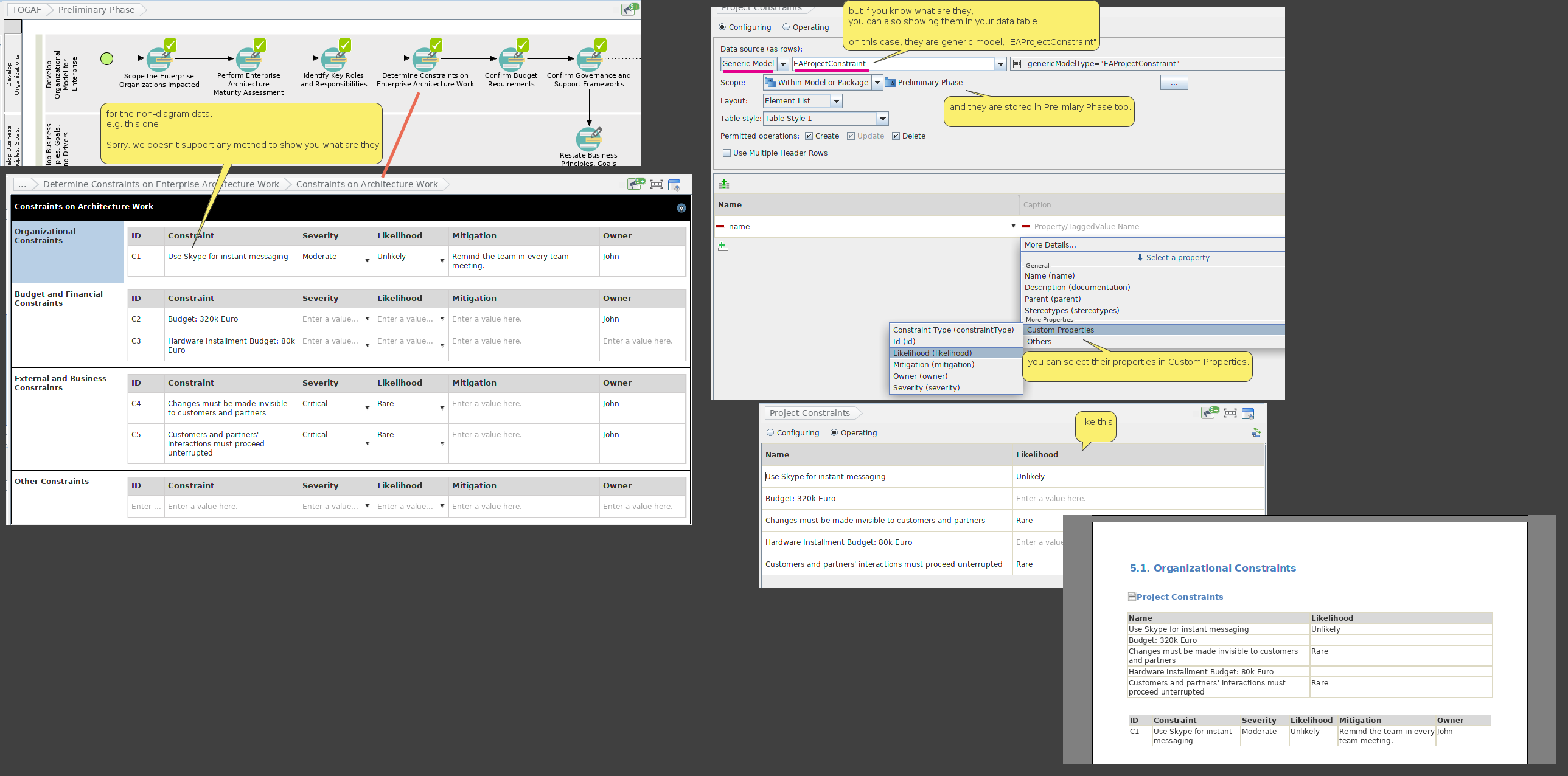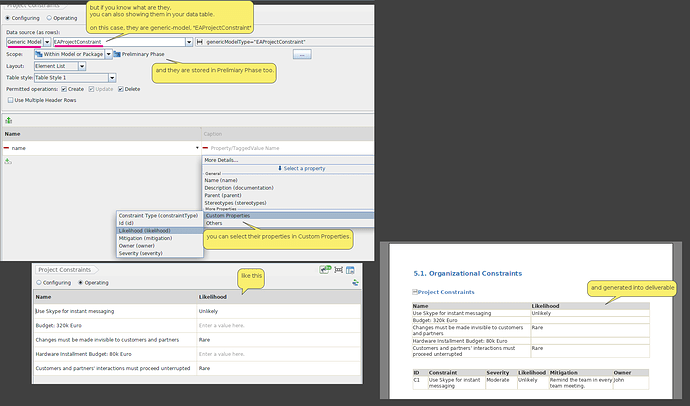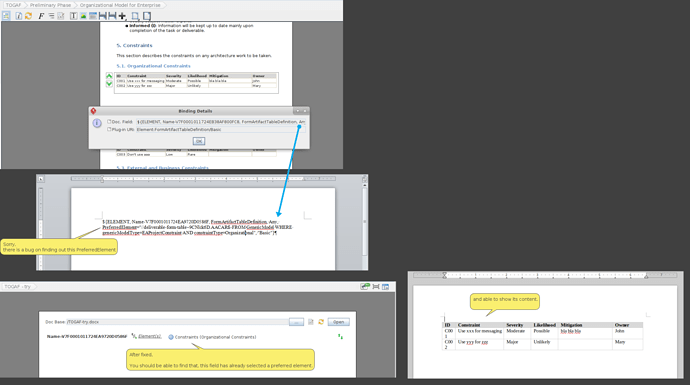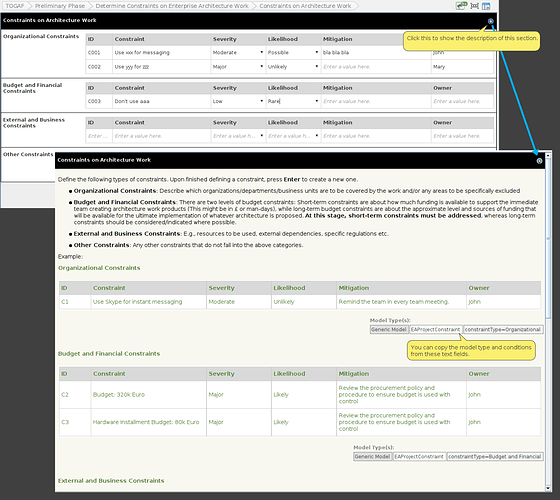Sometimes I need to visualize some data, but in my custom format. I found I can make that through creating data tables.
My question: where I can find information about data structure all internal data?
By example, how I can build data table from ArchiMateBusinessActor, ArchiMateBusinessRole, ArchiMateLocation with corresponding relations between this elements?
Metamodel of archimate is public info on open group website. Realationships = “lots” and many are optional. Attributes are limited (name and description). Do you mean in doc composer - usually it only offers things where there is allowed or available relationship. I dont think its likely you will get info on all internal data structures. In general VP implemements structrue required to confrm the standard in use (uml etc) but their data store is not at all intended for direct access. However a tip is that if you export a model to xml or even excel you can for sure explore that
Sorry for late reply.
Data table is designed to input data (model element’s properties) in a tabular form.
If you want to visualize your data. I suggest you may use ETL table
Table shows all assignment, composition, specification in this diagram
.
Relationships which connecting between Actor and Role
.
The table can be shown as a shape
Peter, thank You for the detailed answer, but I need to know how to display the information entered in the system when filling out the phases TOGAF ADM, as a data tables for displaying in the final document (custom deliverable templates)
First, we need to know, different phases will contains different set of the data. For example:
So, for different phases’ deliverable, you need to list different data.
We may use ETL table, with Level column(s) to identify your data belongs to which phases.
Once we know the data belong to which phase, we can list them in a data table. (We will generate them via this data table.)
On customized deliverable, find out your data table.
and data can be generated into deliverable.
The above example is showing some data in diagram, you may know them are ‘Business Role’ because you know it is ArchiMate diagram’s Business Role. That’s good.
However, on some non-diagram data, sorry about that, at this moment, we does not support showing their element type to you. So, you are not able to list them in your data table.
We are thinking how to show these information to you. Please wait…
Peter!
I have some table in the delivery template with binding information: ${ELEMENT, Name-VAC10549A16F1D42B281068E5, FormArtifactTableDefinition, Any, PreferredElement="//deliverable-form-table~twqsFraFYECkNxfo-FROM Role", “Basic”}
but when I create a data table based on Roles, I don’t see anything!
Thus, when I filled out the necessary TOGAF ADM elements, I want to be able to display tabular data in the format I need.
What the information needed to me, to make correct data table?
Sorry for late reply again.
Let me answer your last question first:
Sorry, it is a bug that failed to find the PreferredElement, as following
And we just fixed this bug.
Please update the software to latest patch build (20200530cq or later) to get the problem fixed.
Details about update to latest patch can be found at
And then back to my last question:
It is ready in 2020 Jan, but I forgot to reply on this post. Sorry.
Now, we can check the model type and conditions from the instructions section, as following: