How to hide an object caption in a specific diagram?
Hi Robert,
Currently, we do not support hiding shapes’ captions. Do you have a specific type of shape you want to hide caption? Why do you want to hide the caption?
Best regards,
Jick Yeung
Hi Jick, noticed this topic because I have the same question. I would like to have this option for example in a UML state machine or activity diagram, where I would like to be able to hide the caption of decision and merge elements, because the transitions contain all the necessary information. Right now I delete the element name but that makes the element itself harder to identify in the model structure
Hi kseverein,
You can hide the captions of shape type(s) but not the selected shape. Here are the steps:
- Take an Activity Diagram as an example. Right-click on the background of the diagram
- De-select Presentation Options > Show Shap Caption > Decision Node from the popup menu
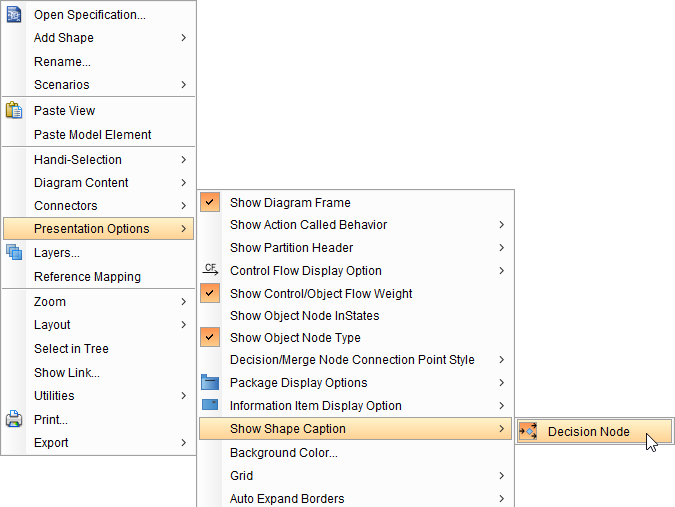
The menus that are available depend on the type of shapes that exist in your diagram.
Best regards,
Jick Yeung
