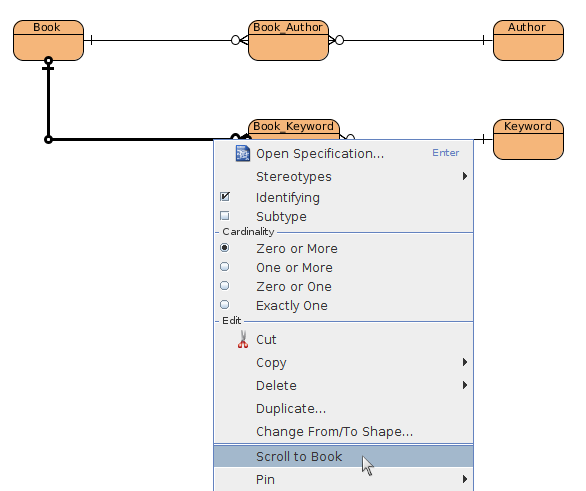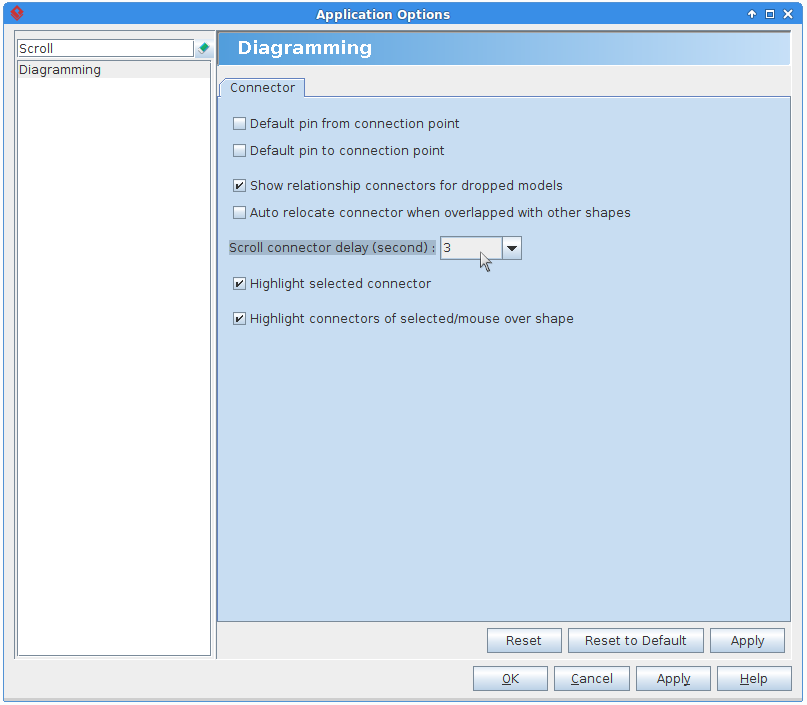I’m interested to find out (a keyboard shortcut) how to quickly navigate to a linked table associated with foreign field in ERD? I have Table with many connections (by FKs) and selecting one out of many connections and then select source or destination is very time consuming especially if ERD is quite big (100s of tables).
What is the best way to jump immediately to the destination table?