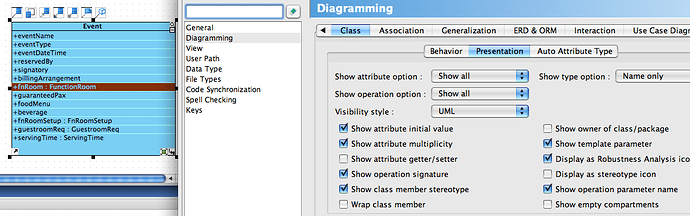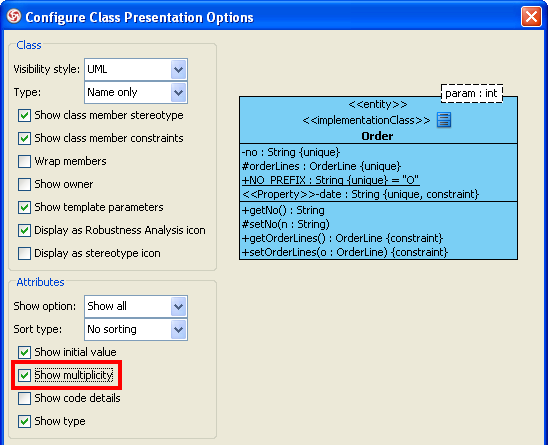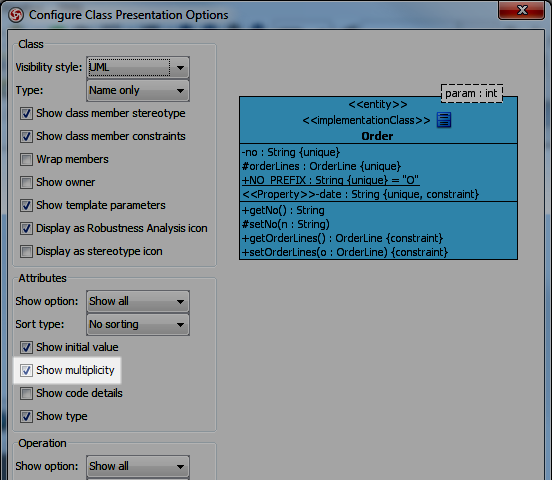Hello,
I just started using the community edition for Mac.
I am trying to show the multiplicity of the attributes on the class diagram.
I went to Preference > Diagramming > Class > Presentation and checked the “Show Attribute Multiplicity”.
However, the diagram is now showing the multiplicity of the attributes in the class.
For example, on the attached image, fnRoom of type FunctionRoom should have a multiplicity of [1…*], but it’s not showing up.
Am I doing something wrong? Maybe it’s not available on community edition?
I hope someone can help me clarify.
Best regards,
Sherwin
Picture 2.png
Hi Sherwin,
Thanks for your post. Please right-click on the class diagram and select Presentation Options > Configure Class Presentation Options and you will find the option there (please see attached image). If you need any help, please feel free to ask.
Best regards,
Lilian Wong
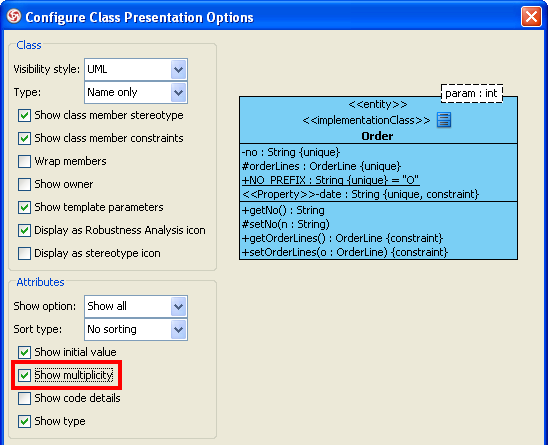
show_attribute_multiplicity.png
I am in the same situation of Sherwin, on Visual Paradigm community edition version 7.2 under linux.
In this version I perform the following steps:
Tools -> Options -> Diagramming -> Class -> Presentation -> Show attribute multiplicity
But attributes multiplicity doesn’t show up.
Is there an alternative procedure/workaround for it?
Thanks,
Enrico
Hi Enrico,
Sorry for my late response. The setting at Tools > Options > Diagramming > Class > Presentation > Show attribute multiplicity will be applied to new class diagrams only. For existing class diagrams, please right-click on the diagram and select Presentation Options > Configure Class Presentation Options, then check “Show multiplicity” under Attribute section (see attached image).
Hope this resolved your issue. Should you have any inquiry again, please feel free to ask.
Best regards,
Lilian Wong
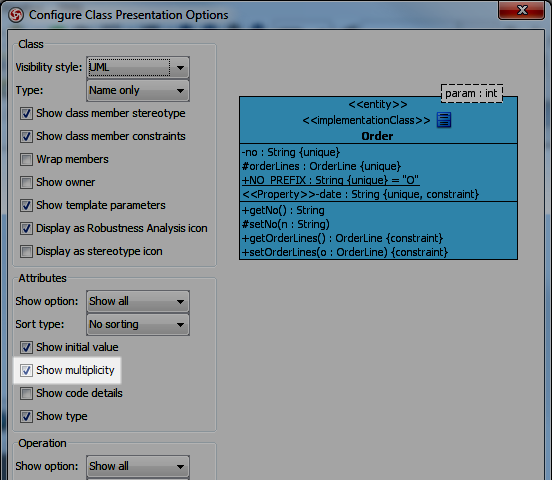
show_attribute_multiplicity.png