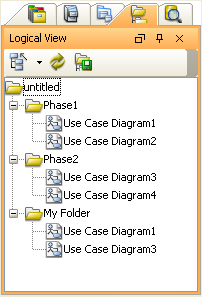Hello,
Right now I am getting lost with my bulk of UC diagrams.
I have modeled about 50 UseCase diagrams using VP UML. Now looking at the UseCase Diagram folder in the diagram view, all diagrams are listed alphabetically in one level underneath the folder. Is there another option (create folders or so) to structure and pack those diagrams into topics or packages ?
When clicking onto the “UseCase Diagram” folder in the diagram view, I miss the function to “create a folder” to drag and drop my UseCases into these folders …
Thanks in advance !
Regards
bernd