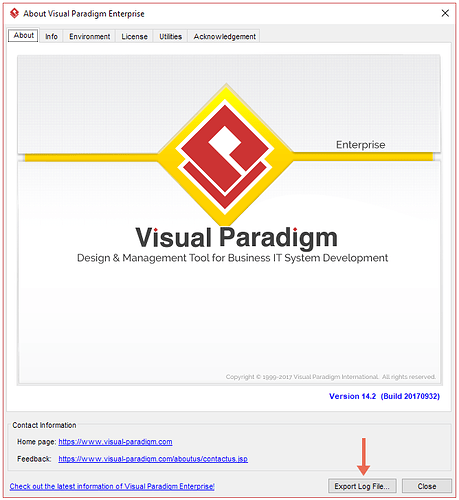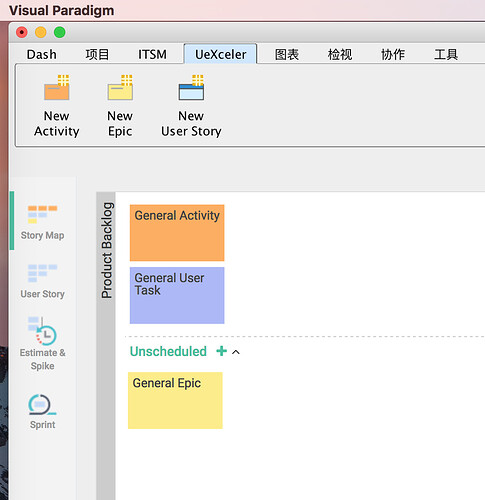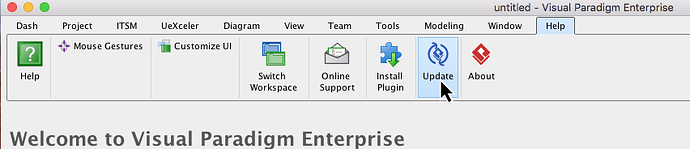In User Story, Software shutdown when I input a Chinese. What’s Wrong?
What can I do?
Sorry for the problem you experienced.
We are unable to reproduce you problem in our environment.
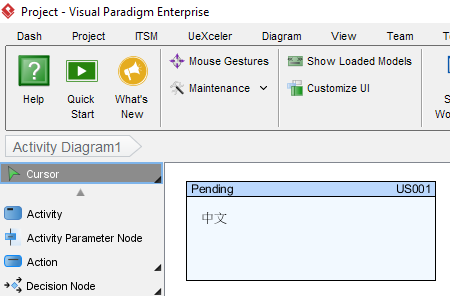
Are you able to input Chinese in other shapes, e.g. Use Case?
Are you able to input Chinese using other input method?
Could you send us the log file for us further investigate?
You can export the log file through the “about dialog”.
If there are hs_err_pid{number}.log files under your user home folder
Please also include them.
Please send those log files to: support-team@visual-paradigm.com
and include the link to this post in the email.
I had tried in other way.
1、Input Chinese in “Sublime Text”, and copy to the User Story, That’s OK.
2、In other Diagrams, Can input Chinese with “User Story”, But in 【UeXceler】-【New User Story】,VP is shutdown.
Thanks for replying and our engineers are working on the issue. Please be patient and will let you know once the fix is ready.
I would like to let you know this problem had been fixed. Please update your software to latest patch build 20171015ap or later to get the problem fixed. To perform update please go to Help > Update
Once Visual Paradigm Update was launched, press the Update to latest patch button and follow the wizard to perform software update.
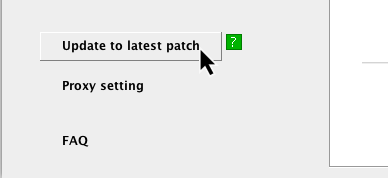
Feel free to contact me if you require any further information.
Best regards,
Rain Wong