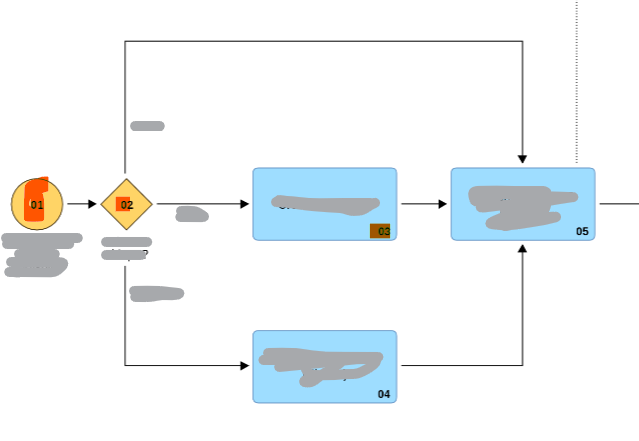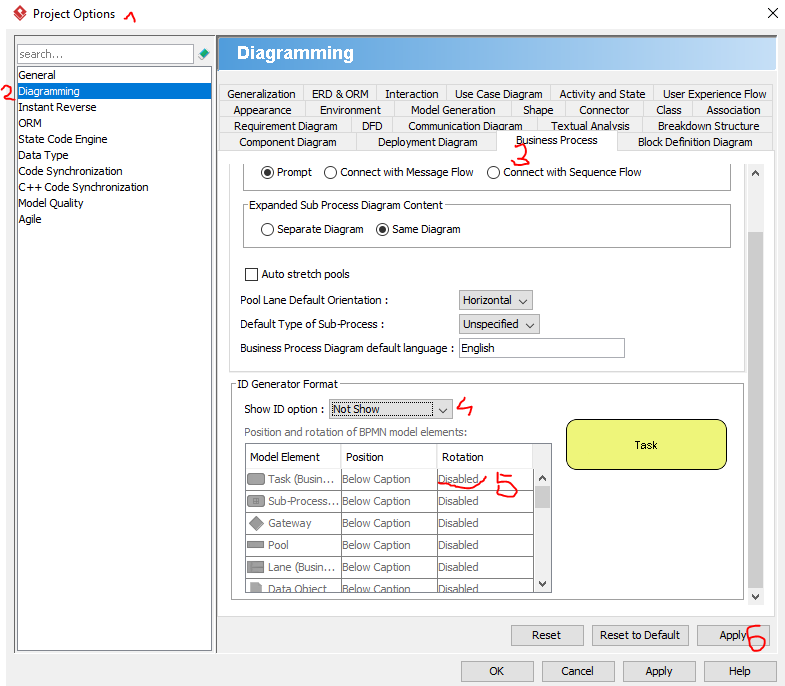Hello,
Is any option to show the ID of step on process diagram ? Something like in this competitor’s app
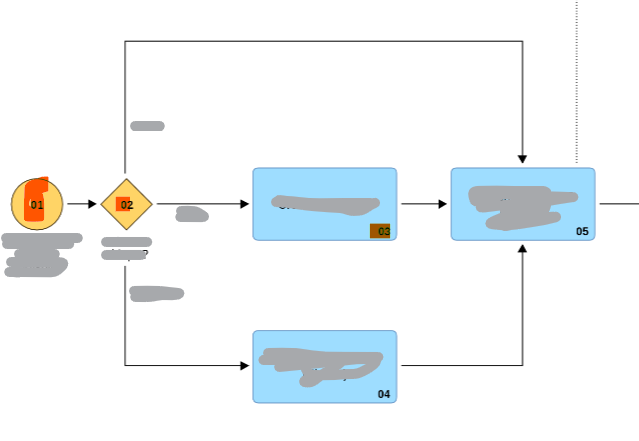
next would be show and print descriptions it in documentation like a sequence of step:
001: Lorem Ipsum this is step1
002: Lorem Ipsum this is step1
003: Lorem Ipsum this is step1
thank you
Hey,
I know 2 option. First is from window tab(attached picture)
Second option: right-click on an empty area of the diagram.
Next Presentation option->Configure Show ID Options->Show ID Option->Task
You select items and select the option that suits you.
Bad thing is that it displays the entire id and the numbering is automatically imposed
ps. Jesli chcesz się czegoś więcej dowiedzieć, to daj znać na priv. Co wiem to podpowiem 
1 Like
Thank you @MariusMi ; It works fine; W ogóle , miło cię poznać