I download Report Engine for Agilian, in order to generate my own document type.
The download work well, the validapting phase is good to, but after, it block and is still at 0% of installing (for now one hour).
Please, what the trouble.
Arnaud.
I download Report Engine for Agilian, in order to generate my own document type.
The download work well, the validapting phase is good to, but after, it block and is still at 0% of installing (for now one hour).
Please, what the trouble.
Arnaud.
Hi Arnaud,
Thanks for your post. Please try to download the Report Engine from the following link, unzip it and put into the VP_installation_directory.
http://www.visual-paradigm.com/downloads/ReportEngineWindows2.2.zip
If there is anything I can help, please feel free to contact me.
Best regards,
Lilian Wong
Hi,
I am getting the same problem. Where is the installation directory of VP (i.e. name of the folder)?
I have managed to fix the problem. In Windows Vista, run VP as an administrator and then install the Report Engine after that. It should now work like a ‘breeze’.
Regards,
H. Siala
Hi H. Siala,
Thanks for your post and the additional details. Hope this will help other Windows Vista users!
Best regards,
Lilian Wong
I am using XP and can not install the report engine. I can download it, but there is no .exe file or instruction of where to save the Report Engine folder or how to launch a set up file or nothing. Where is the VP_installation_directory? Is that the name of a folder?
You can select your downloaded Report Writer package from your local file system when the first time you launch the Report Writer feature (see attached pic). Feel free to contact me if you need any help.
Best regards,
Rain 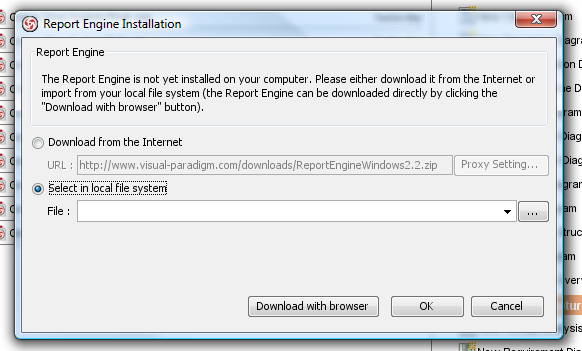
install_report_engine.png