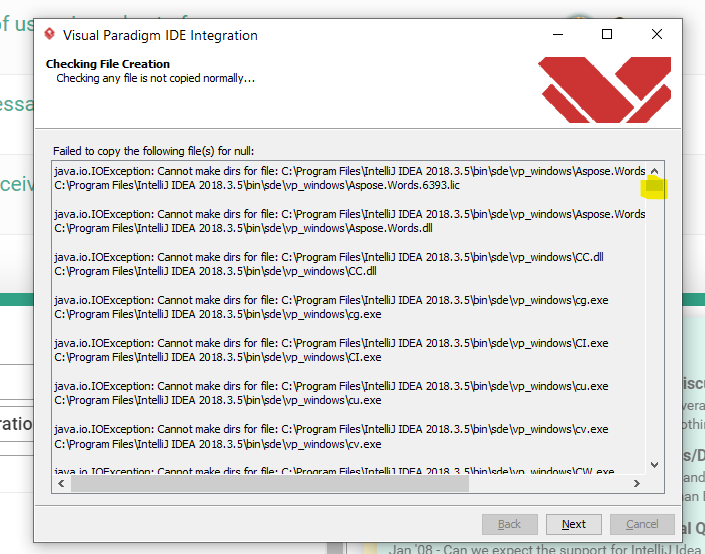Hello,
I am trying to integrate Visual Paradigm into IntelliJ by following the steps here.
After choosing the right path “C:\Program Files\IntelliJ IDEA 2018.3.5” I get the following:
When doing it again I don’t see the boxed ticked, also there is no Visual Paradigm option on right click in IntelliJ.
Any solutions?
The problem should be, “Run as Administrator” is required if an application need to copy file into C:\Program Files….
Please try to right-click on Visual Paradigm.exe, and select “Run as Administrator” to start VP. Then the IDE Integration installation can be run as admin, and coping files into C:\Program Files…
Sorry for any inconveniences.