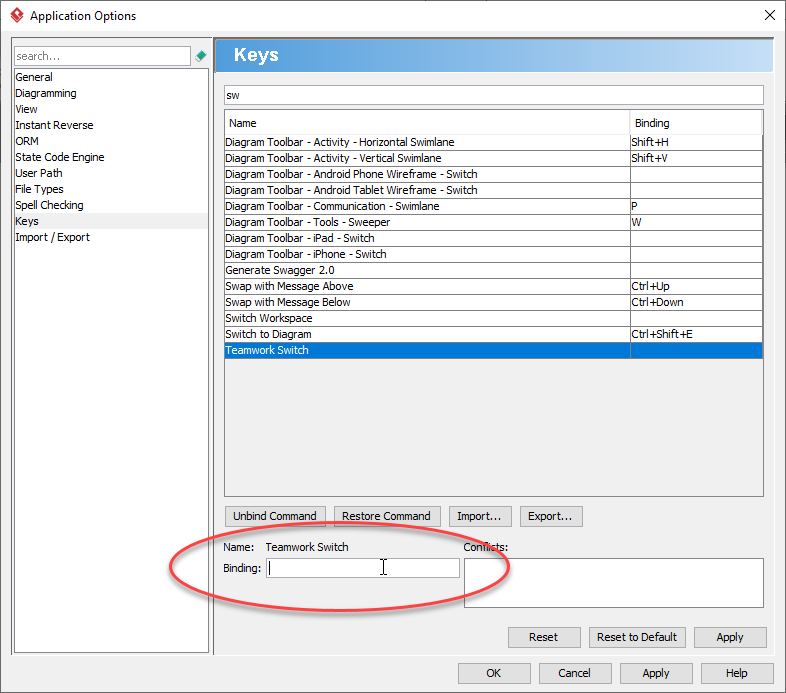I am working on a Project that has branches for each major version. However is is not easy to see which branch is selected by looking at the display. My current workaroundis to add the branch switcher to dash, this requires click on dash, click on switch then click cancel to check if I am on the correct branch. Is there an easy way to show the branch name, perhaps in the title or reflected in the local path?
Hi Hsw,
Thank you for your post. Switch (Team > Utilities > Switch) is probably the most direct way to obtain the branch name. To speed up the process, you can assign a hotkey to the Switch function. To do this, select Window > Application Option from the main menu. Select Keys on the left of the Application Options window. Look for “Teamwork Switch” in the list of keys. Set a key. Click OK to confirm the change and go back to the diagram.
Hope this helps.
Best regards,
Jick Yeung
1 Like