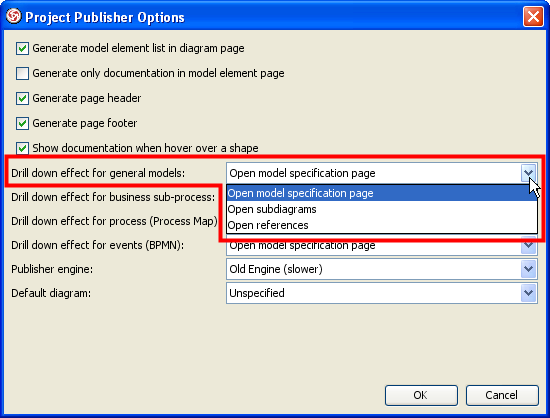Hi,
I try to customize templates in the report writer.
Now I have a question. Is possible to insert a link between elements?
If the response is “yes”, could you please give me an example code?
i.e.
I have a class A with (attributes, relations, documentation and so on)
I would like to produce a document in which
if I click on the class A… I can jump to its description.
Is that possible?
Thanks in advance
Regards
Hi user,
Thanks for your message.
if I click on the class A… I can jump to its description.
Do you mean you want to click on class A on the diagram image, then it will jump to the description (attributes, relations, documentation and so on) of class A?
Best regards,
Lilian Wong
Yes…
you’ve understand me correctly.
Could you help me?
Hi user,
Sorry for my late response and thanks for the clarification. However, I think this is difficult to support since you need to have destination first (create bookmark to the destination), then insert cross reference to where you want to jump to. But it’s impossible to force users to create details of model before creating the diagram.
I suggest you use Project Publisher to achieve this. The web pages generated by Project Publisher cover the image of diagram, and when you click on the model on the diagram image, it will jump to the model specification page by default.
And you can configure what page to jump to in the Advanced Options of Project Publisher (see image).
More details about Project Publisher are available in the following link:
If there is any further inquiry, please feel free to ask.
Best regards,
Lilian Wong
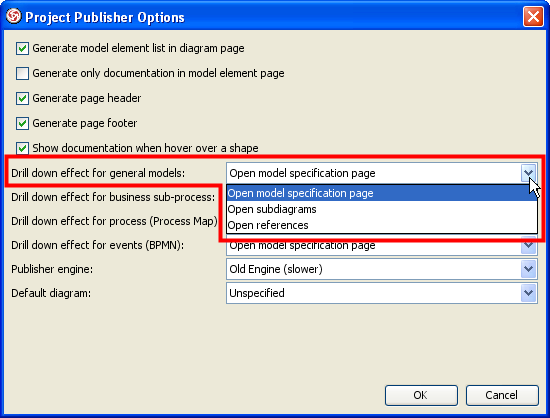
drill-down-effect.png
Wow Lilian,
it works! And the result is what I expect!
Thanks for you’re response. You’re so gentle
Now I have another question
Could I add only a link in the xml template for the report writer (without use Project Publisher)
but from the name of the class to another string?
i.e
I click on the string
"CLASS A" (name of my element) and it will jump to the "static “string
"LIST OF ATTRIBUTES”.
Could you please help me?
Many many many thanks in advance!
Vicky
Hi Vicky,
Sorry for my late response. Report Writer is different from traditional report generation, it allows you to create what you want.
It’s necessary to create bookmarks in Report Writer to create the links, but when using Report Writer, there is no way to guarantee the target bookmark exists before create the link, i.e. destination exists before you create the source item (e.g. you create the class name first, then create the section for attributes).
If you really need the navigation, you need to add bookmark on the report in OpenOffice and then create linkage on your own.
Best regards,
Lilian Wong
ok, thanks Lilian for your precious help!
You’re so gentle!
Hi user,
You are welcome. If there is any further inquiry, please feel free to ask.
Best regards,
Lilian Wong