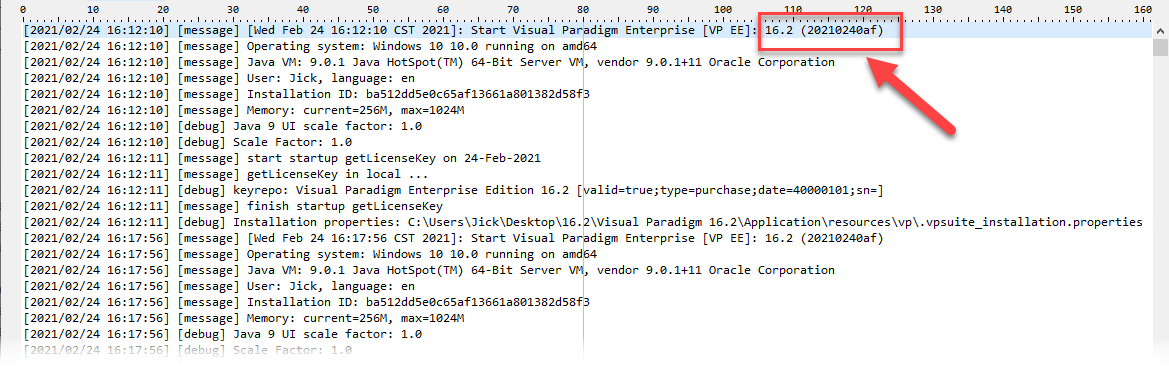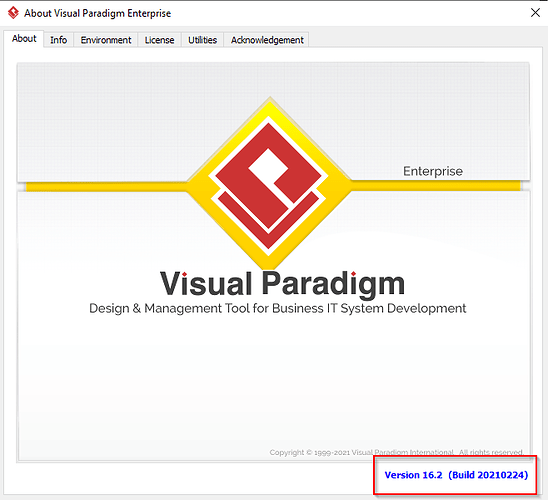here’s what I found in logs:
start: [2021/02/22 20:52:16]
…
end: [2021/02/22 20:54:21]
[2021/02/22 20:52:28] [warning] java.util.prefs.BackingStoreException: Could not open windows registry node Software\JavaSoft\Prefs at root 0xffffffff80000002.
at java.prefs/java.util.prefs.WindowsPreferences.childrenNamesSpi(WindowsPreferences.java:786)
at java.prefs/java.util.prefs.AbstractPreferences.childrenNames(AbstractPreferences.java:761)
at java.prefs/java.util.prefs.AbstractPreferences.getChild(AbstractPreferences.java:1302)
at java.prefs/java.util.prefs.AbstractPreferences.nodeExists(AbstractPreferences.java:941)
at java.prefs/java.util.prefs.AbstractPreferences.nodeExists(AbstractPreferences.java:925)
at v.caz.ca.p(:215)
at v.caz.ca.(:29)
at v.caz.ca.(:15)
at v.avd.e.a(:20)
at v.avd.f.b(:212)
at RV.main(:48)
at java.base/jdk.internal.reflect.NativeMethodAccessorImpl.invoke0(Native Method)
at java.base/jdk.internal.reflect.NativeMethodAccessorImpl.invoke(NativeMethodAccessorImpl.java:62)
at java.base/jdk.internal.reflect.DelegatingMethodAccessorImpl.invoke(DelegatingMethodAccessorImpl.java:43)
at java.base/java.lang.reflect.Method.invoke(Method.java:566)
at com.exe4j.runtime.LauncherEngine.launch(LauncherEngine.java:84)
at com.exe4j.runtime.WinLauncher.main(WinLauncher.java:94)
at com.install4j.runtime.launcher.WinLauncher.main(WinLauncher.java:25)[2021/02/22 20:52:50]
…
[2021/02/22 20:54:21] [warning] java.net.SocketTimeoutException: connect timed out
at java.base/java.net.PlainSocketImpl.waitForConnect(Native Method)
at java.base/java.net.PlainSocketImpl.socketConnect(PlainSocketImpl.java:107)
at java.base/java.net.AbstractPlainSocketImpl.doConnect(AbstractPlainSocketImpl.java:399)
at java.base/java.net.AbstractPlainSocketImpl.connectToAddress(AbstractPlainSocketImpl.java:242)
at java.base/java.net.AbstractPlainSocketImpl.connect(AbstractPlainSocketImpl.java:224)
at java.base/java.net.SocksSocketImpl.connect(SocksSocketImpl.java:403)
at java.base/java.net.Socket.connect(Socket.java:609)
at java.base/sun.security.ssl.SSLSocketImpl.connect(SSLSocketImpl.java:285)
at java.base/sun.net.NetworkClient.doConnect(NetworkClient.java:177)
at java.base/sun.net.www.http.HttpClient.openServer(HttpClient.java:474)
at java.base/sun.net.www.http.HttpClient.openServer(HttpClient.java:569)
at java.base/sun.net.www.protocol.https.HttpsClient.(HttpsClient.java:265)
at java.base/sun.net.www.protocol.https.HttpsClient.New(HttpsClient.java:372)
at java.base/sun.net.www.protocol.https.AbstractDelegateHttpsURLConnection.getNewHttpClient(AbstractDelegateHttpsURLConnection.java:191)
at java.base/sun.net.www.protocol.http.HttpURLConnection.plainConnect0(HttpURLConnection.java:1187)
at java.base/sun.net.www.protocol.http.HttpURLConnection.plainConnect(HttpURLConnection.java:1081)
at java.base/sun.net.www.protocol.https.AbstractDelegateHttpsURLConnection.connect(AbstractDelegateHttpsURLConnection.java:177)
at java.base/sun.net.www.protocol.http.HttpURLConnection.getInputStream0(HttpURLConnection.java:1587)
at java.base/sun.net.www.protocol.http.HttpURLConnection.getInputStream(HttpURLConnection.java:1515)
at java.base/java.net.HttpURLConnection.getResponseCode(HttpURLConnection.java:527)
at java.base/sun.net.www.protocol.https.HttpsURLConnectionImpl.getResponseCode(HttpsURLConnectionImpl.java:334)
at v.bzg.bo.(:52)
at v.bzg.bi.a(:219)
at v.bzg.bi.a(:162)
at v.bzg.bi.b(:155)
at v.adi.cb.n(:500)
at v.adi.cb.g(:334)
at v.adi.cb.i(:35)
at v.adi.cd.run(:311)