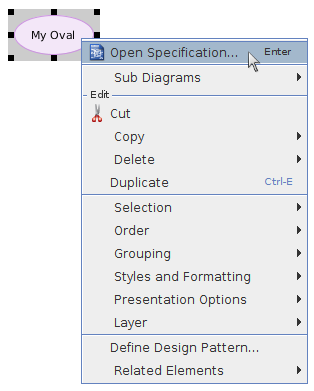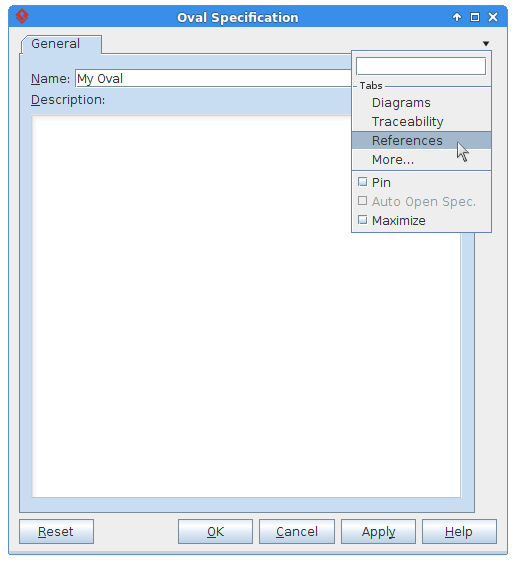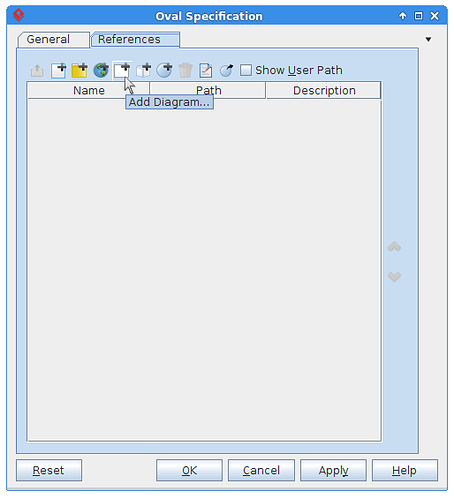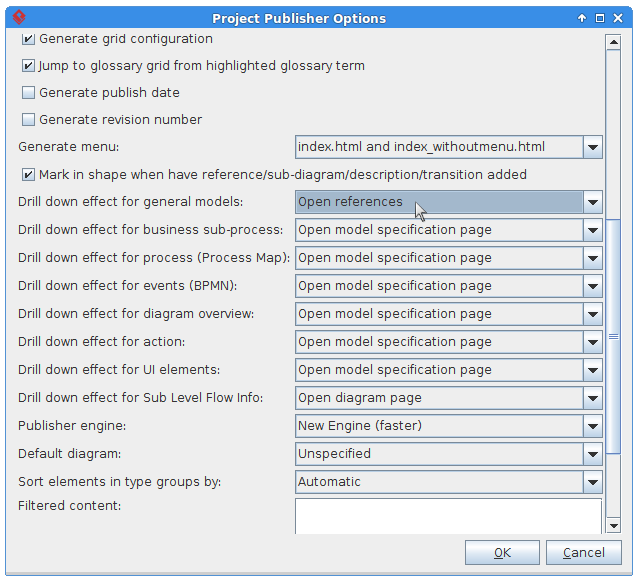Thought I’d come up with a neat workaround for providing a link back to the “home page” in both VP and it’s html output.
It is irritating - particularly on a web page - to have to perform a two click (not doubleclick) link operation on an exported VP element. For example on the one I mentioned a few days ago,
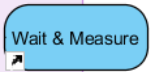
where the arrow, bottom left, indicates there IS a link but you can’t just click on it and go wherever. You click on on it, then see what it’s linking to and click on that.
I wanted a button which with a single click would take us back to the home page.
And I’d noticed, quite by accident, that you could link shapes (ovals, rectangles etc) to sub diagrams AND that when you do, we don’t get a two click operation, it is a single click. Brilliant. I’ll use a shape as my home button.
So I then created a simple circle with HOME in the middle of it. Assigned the home page as its sub diagram and started copying and pasting (using paste model element to avoid the “Master/Auxiliary” problem) the home button to the other pages in the project.
Tested it. Failed. Uh??
Looked at the buttons sub diagrams. They’d all gone missing. Went back to the original. It was missing there too. Put it back in. Copied it onto the same page. Copy had no sub diagram. Added the link to the copy. It disappeared from the original!
In short, you can assign sub diagrams to the shapes but only to one! As soon as you add the same link to another shape it disappears from the one that had it. Wondered if it might be related to the “Master/Auxiliary” behaviour which confused me months ago when I started on this road. You update an auxiliary and it affects the Master. So I deliberately chose one shape for one diagram and a different shape for another. Behaviour was identical. If I linked one shape, the other lost it.
Yet I know it must work in principle because the one shape which triggered my accidental discovery of this feature STILL retains the link and still behaves as I want it to. But that provided a clue. That shape was ON my home page so it wasn’t linking to it. It was linking to something completely different.
I then experimented with linking the shapes to different sub diagrams and this time they all retained their links.
So the long and short of it is that there is a bug (I can’t believe it’s deliberate) which prevents multiple shapes (at least) linking to a single target. Only one shape at a time can link to a given target.
If you can fix that, I can use my home button!