I would like to represent parallel messages in my sequence diagram. Typically, I would use a frame, then split it up with multiple operands, where each represents a concurrent operation. I can add a frame and rename it to “par”, but can’t figure out how to add the operand! I have searched in the forum here but came up empty-handed. Can anyone tell me how to do this?
Hi Dave Matsumoto,
Thanks for your message. To create a operand, please right-click on the pentagon in the upper left corner of the combined fragment and select Operand in the popup menu to add/edit/remove/manage you operands (please see attached image).
Best regards,
Lilian Wong 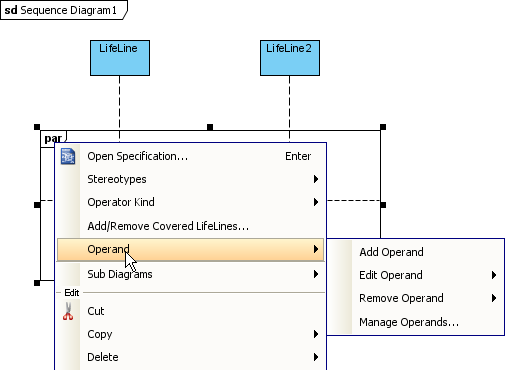
add_operand.png
Thanks, Lillian. I realized that the issue was that I renamed the frame to “par”, which does not give you the option to add an operand. However, if you drop a frame first and then change it’s type to parallel from the droplist, then you can add the operand. 
Hi user,
Thanks for your post. May I know how did you “renamed the frame to “par”” and where did you right-click on attempting to select the menu item “Operand > Add Operand”? I appreciate if you can provide screesnhots.
Best regards,
Lilian Wong
Sorry, I forgot to reply to this message!
I actually did it by dropping in an alt frame, then by changing its type to par: 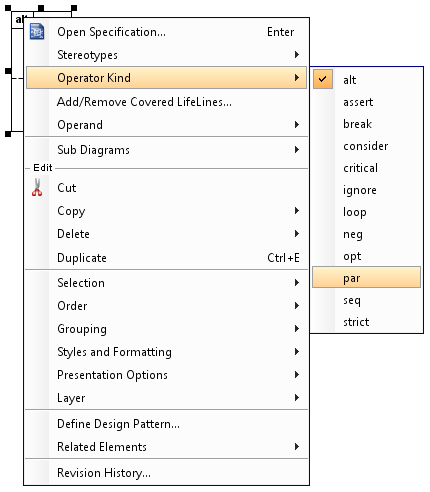
parallel_frame_vpuml.png
Hi Dave Matsumoto,
Thanks for your post. Please ensure that you are right-clicking on the top left corner of the frame (the corner where you right-click to change from “alt” to “par”) for adding the operand. You can refer to the attached image of the difference of popup menu items if right-clicking on correct and incorrect position on the frame.
If you right-click on the correct position but still no popup menu of Operand > Add Operand, would you mind to send me your project file and point out you have this problem on which frame? Thanks in advance!
- If you do not want the project being accessed by public, please send to lilian@visual-paradigm.com
Best regards,
Lilian Wong
