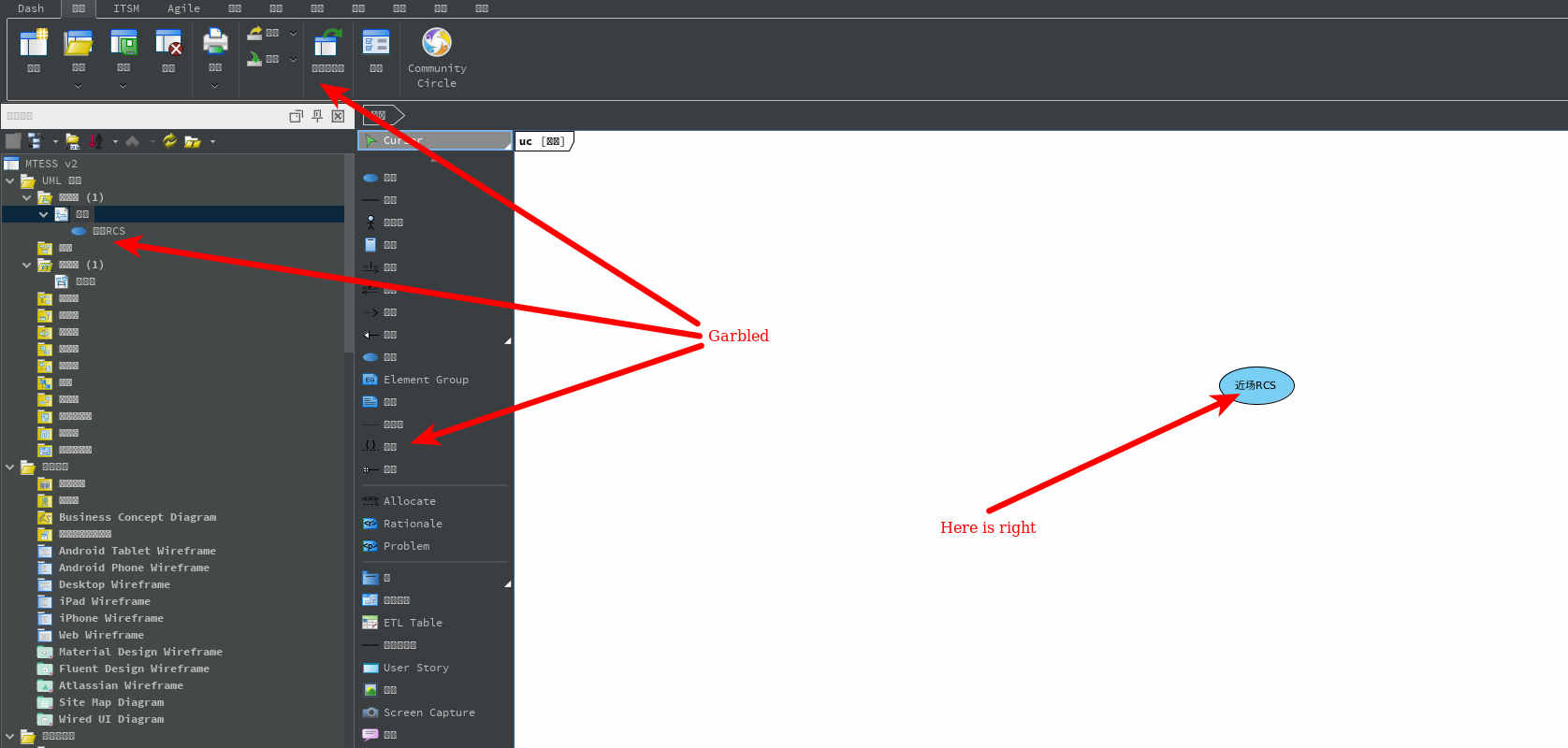
As you can see only one place (Use case name in scene) is showned properly,How to solve thise problem?
Hi Alexander,
It seems to be caused by the font selection. Please try:
-
Follow the image below to open the Application Options window:
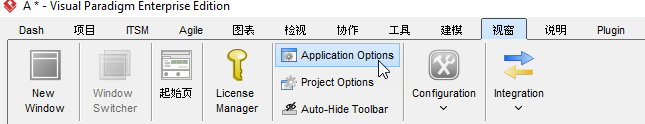
-
Follow the image below to select a font that supports Simplied Chinese
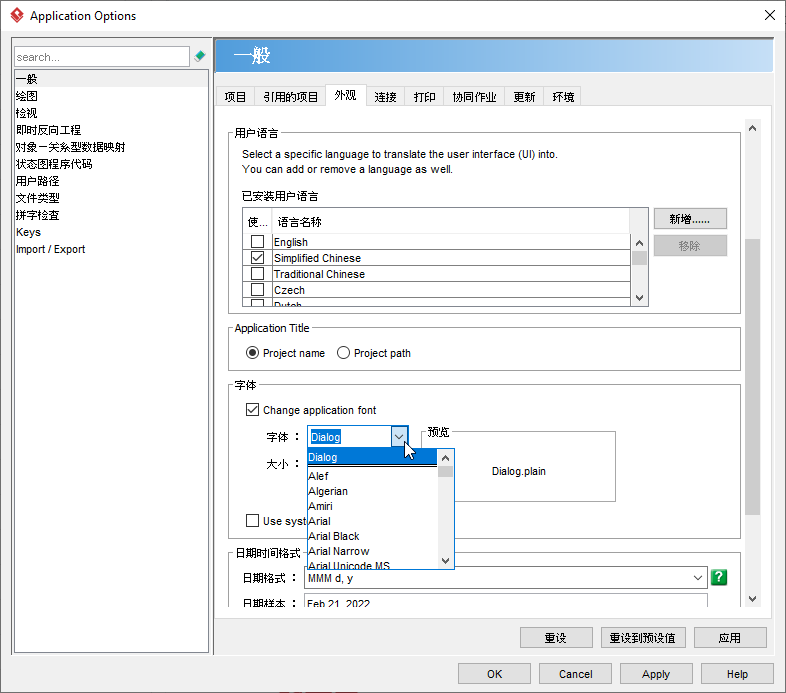
-
Click OK and restart the application.
Best regards,
Jick Yeung
