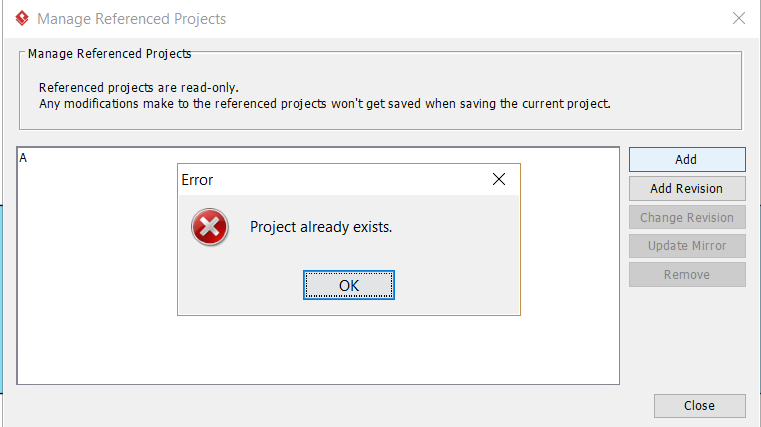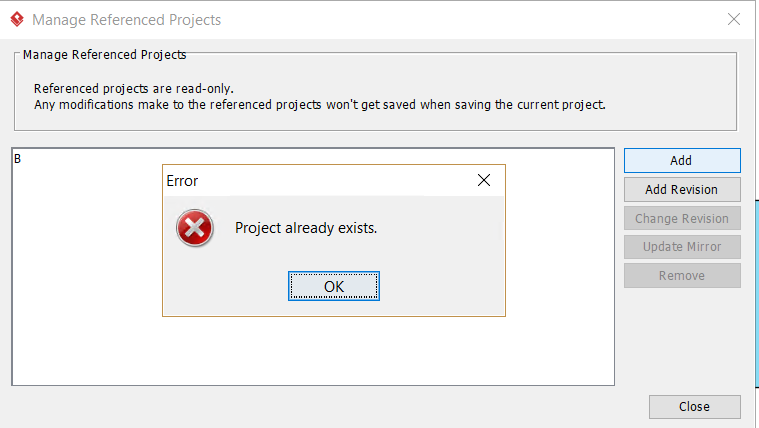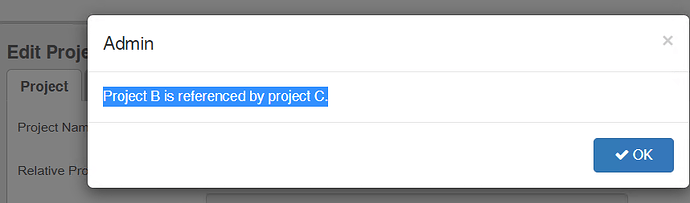Hi guys
I found a very huge and bad bug inside Visual Paradigm which has created a big problem for our teamwork project structure.
I will explain the problem with an example to understand what kind of problem has arisen for us.
We have a project “A” in our teamwork projects which have been referenced by many other teamwork projects.
Some time ago we needed to copy the whole “A” project to a new independent teamwork project, so we saved project “A” as a new teamwork project named “B” using the “Save as a teamwork project” menu in VP.
Everything seemed fine so far that we needed to add the “B” project as a referenced project in some of the projects that have already been referenced to Project “A”.
This is where we discovered this bug. When we want to add the “B” project as a reference to a project which already has a reference to project “A”, VP tells us that this project already exists in the referenced project !!! In the opposite case, the same problem exists. I mean when we try to reference project “A” to a project that previously referenced “B”, we encounter this error again !!!
These are some screenshots from the error :
(add “B” to the referenced project of a teamwork project)
(add “A” to the referenced project of another teamwork project)
In fact, because Project “B” is a copy of Project “A”, VP mistakenly assumes they are the same
This is not the end of the story and there are other problems in between too. Right now I can not remove any of the two projects “A” and “B” from Teamwork. Because despite deleting one of them from the reference list of other projects, VP still gives an error that because this project is in the reference list of other projects, I can not delete it.
Screenshot, when I try to delete project B from the teamwork server. Actually, project C, has only reference to project “A” but VP cant recognizes that and mistakenly assumes B as A !!! )
In addition, in some projects that have already been referenced to “A”, the name of Project “B” appears in the list of referenced projects instead of “A”, whereas we never referenced that project to Project “B” !!!
I urge VP managers to address this issue as soon as possible, and I advise everyone who reads this post to refrain from copying projects in this way (Save as a teamwork project) before this issue is resolved.