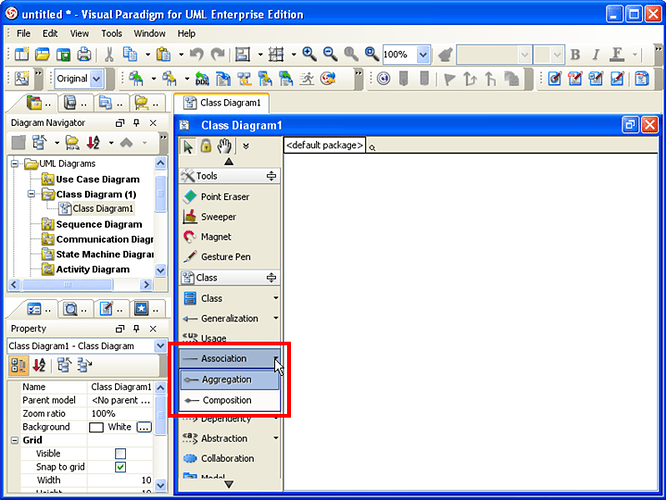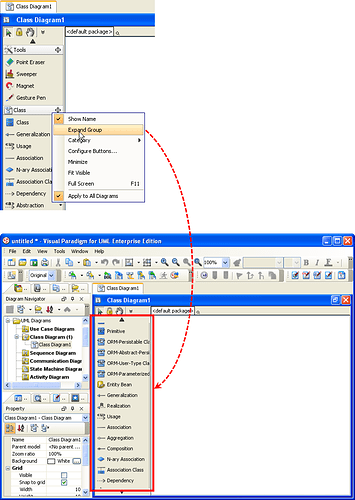Creating Connectors
To create a connector, select the desired connector from the diagram toolbar and click on the source shape. Drag the connector to the destination shape.
select the desired connector from the diagram toolbar
where is the “connector” menu button???
Hi Ghyghost,
Thanks for your post. When you created a diagram, you can see the diagram toolbar (palette) on the left hand side of the diagram editor, which you can used for creating model elements. Connectors are available there as well.
For same type of element, e.g. class & interface & ORM persistable class, etc., or association & composition & aggregation in Class Diagram, you can see one of them by default. But you can open the drop-down menu of the connector on the diagram palette (as shown in first image).
Also, you can right-click on the diagram palette and select Expand Group in the popup menu, then all the available elements will be displayed on the diagram palette (please refer to the second image).
Then you can click on the connector you need and drag between the elements on the diagram. Hope this helps. If there is anything I can do to help please feel free to ask.
Best regards,
Lilian Wong
show_drop_down_list_of_asso.png
expand_group_of_diagram_palette.png