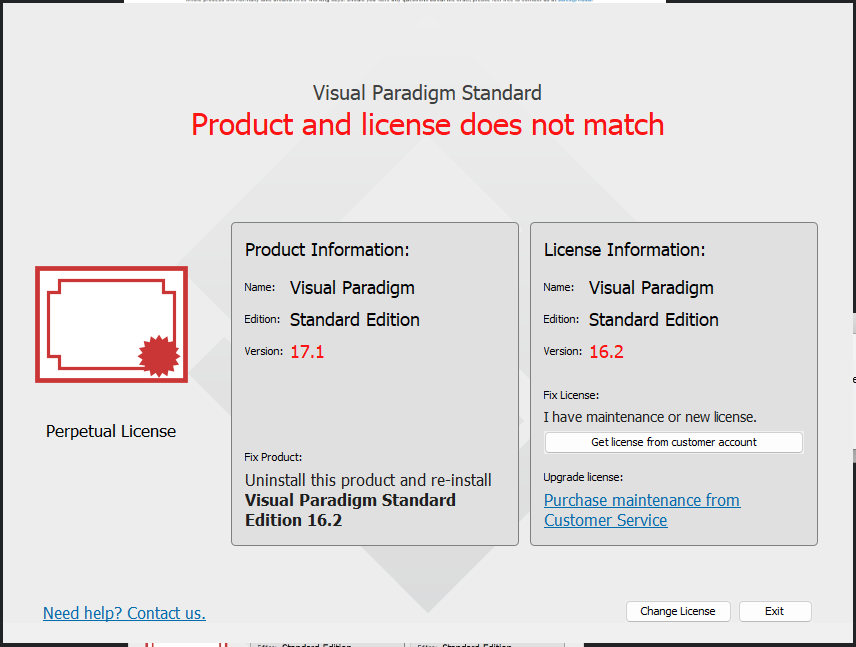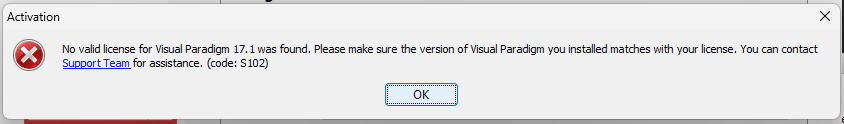Hi,
I’ve a problem with activating my new licence. Until today I’ve been using Visual Paradigm Modeler ver. 16.2. After activating new licence (bought today) in Visual Paradigm Modeler, licence has changed to Standard version and this is OK. After installing update to VP 17.1 I’m getting message that “product and license does not match” (see image bellow). When I click “Change licence” button and trying to enter my new licence key one more time, I got “No valid license for Visual Paradigm 17.1 was found. Please make sure version of Visual Paradigm you installed matches with your license. You can contact Support Team for assistance. (code: S102)”
By my record your account now older version license with maintenance expired. Since our project file is not backward compatible by older version, therefore when adding new license to your account by default it will be in the same version. This is to avoid team hitting project compatibility issue. Your newly purchased license do entitle to run the latest v17.1 and I’ve upgraded it for you. Please restart your application and it should able to run without prompting. In case it didn’t then please perform activation again then it should fix the issue. Feel free to contact me for any questions and wish you have a good day!
Thank you @Rain, it works now.
1 Like