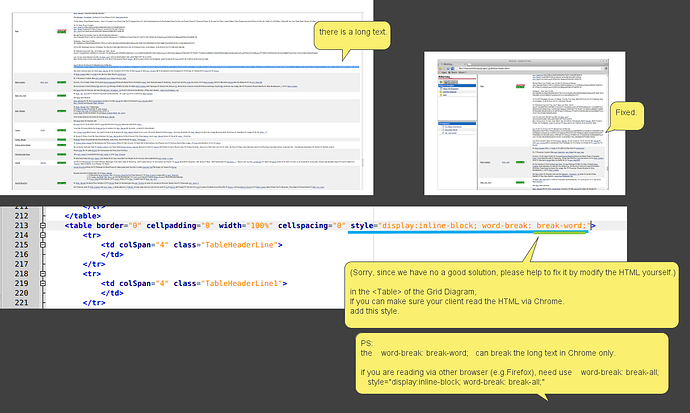Looks exciting. Downloading patch as we speak.
On the wrapping problem, I figured I was seeing something consistent with your explanation in our own recent experiments where a particular glossary entry, with an embedded table wouldn’t wrap to any width less than the table. That made sense.
I’m not sure that what I’ve seen with some of the other examples is consistent with a word length problem, but it might be with a “link length”. I’ll do some more probing.
just downloaded patch (Build 20180238di).
No sign of the additional options visible in your screenshot…
and looking at the build date - I think you may have forgotten to update the patch library!
Sorry, I make mistake. Build 20180238di does not contain this fixing.
The latest build is ready (Build 20180315am), please update to it. Thanks.
We’re back to the text wrapping problem.
I understand that if features in the glossary are wider than the window, the text wont wrap. That’s inevitable and I can avoid such layouts for the most part.
However, checkout my grid in the anon folder and you’ll see that there is NO wrapping throughout the grid. Hadn’t noticed it before now, because, as you know, I’ve been focussed on the links and opening the glossary items in (preferably) popup windows (where the wrapping seems to work).
Is that a quick fix?
About word wrap the long text,
since we don’t have a solution, please try to fix it by modifying the HTML yourself.
we know that,
style="display:inline-block; word-break: break-word;"
Chrome can break the long-text. But other browser doesn’t.
style="display:inline-block; word-break: break-all;"
All browser can break the long-text, but also break all short-text…
So, if you know you read the HTML via Chrome, can fix by word-break: break-word;
Or if you don’t mind the short-text are broken, can fix by word-break: break-all;"
As screenshot, add the above style=... into the Table can break the text:
yup. That works. Thanks.
although, to avoid confusing anyone else trying this, the exact syntax which worked is
style=“word-break: break-all; display: inline-block”
not sure if the order is vital but you did have one too many semi colons.