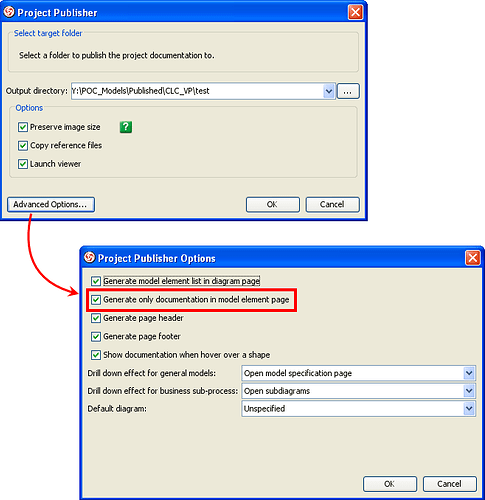We are evaluating VP_UML (6.3 sp1) but have a problem with the Project Publisher, in that not all properties are included in the published html. for example Attribute, Operation, Assoctiations, Reference diagrams etc. The only property that is included if the Specification documentation.
I have tried all the various publishing option combinations to no effect, are there other options that we are missing. The equivalent HTML Report does include all selected properties.
Plus is there any reason that the Project Publisher doesn’t have the flexibility of the HTML Report generator as regards inclution options?
Regards.
Mitchell.
Hi Mitchell,
Sorry for my late reply. Would you mind sending me the project file and the vp.log file for investigation? You can find the vp.log file inside the VPSuite/bin folder.
Also, could you please tell me which models lost properties in the output?
About the flexibility, Project Publisher is project-based (while report generation is diagram-based), it aims to present information in your whole project with 3 perspectives - diagram, model and class, and give interactive and well organized web-pages. Therefore we give less flexibility in Project Publisher.
Best regards,
Lilian Wong
Lillian.
Ive attched a zipped version of the Zipped model, published project and vp log.
On the secon point do VP plan to enhance the Publisher, we like most of the indistry are trying to move away from document style presentation and provide interactive models, the HTML reports don’t realy achieve this. Having hover documentation and diagram navigation is the way forward, especially in the Business Process world where workflow is all important.
I’ve also noticed that the hot spot for Reference and Sub-diagrams links is very small, difficult to hit and no “hand” icon clue that there is anything there.
Regards.
Mitchell.
vp.zip
Hi Mitchell,
Thanks for replying and the files. I’ve forwarded the details to our engineers to follow-up. If there is any news about this issue, I’ll come back to you immediately.
For the issue of way-forward navigation for business process, we will consider to support in the future, and I’ll keep you informed if there is any news about this issue.
We follows the design in application for the published web pages for selecting the references and sub-diagrams of a model. If there is an further inquiry, please feel free to ask.
Best regards,
Lilian Wong
Hi Mitchell,
Eventually we found the problem: you selected “Generate only documentation in model element page” in the Advanced Options for Project Publisher, therefore all the details about models will be documentation only in the output web pages.
After you deselect this option, you can get the attributes, operations, etc generated again. If there is anything I can help, please feel free to contact me.
Best regards,
Lilian Wong
gen_doc_only.png