Is there any way to remove an unused actor grid or use case grid from the diagram browser (under grids)? The only options I get when I right click on them are open grid, close grid and show link. I’m new to VP so maybe I’m missing something obvious. Any help is appreciated.
Hello hbrems,
You should able to delete the grid by right click on the grid diagram (see attached pic). If your application showing differently, then would you mind send me a screenshot to have a look?
Best regards,
Rain 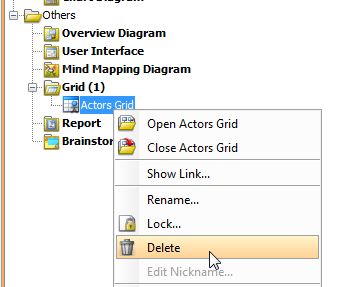
delete_grid_diagram.png
I am having the same problem. I’ve attached a screenshot of my right-click menu on the Requirement Grid. I am using the Community Edition version 9.0, Build 20120418.
Thanks,
John
Hi John,
Thank you for your post. We are studying the problem. When there is any news I will share with you.
Best regards,
Jick Yeung
