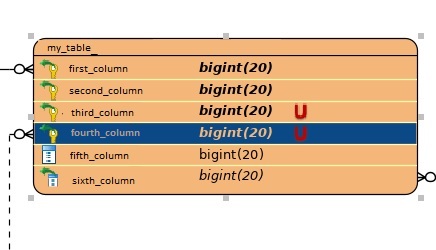In the Visual Paradigm ER diagram tool, I have an existing document which someone else made (unfortunately I can’t share it here). In this ER diagram, there is a table which has two columns with “U” next to them indicating a unique key. I want to remove this unique key. It is a composite unique key on both columns. However, if I right-click the column, the ‘unique’ option is not selected. If I control-click both columns and then right-click the combined columns, the ‘unique’ option is still not selected. If I click the table and right-click and choose ‘Open Specification’ and go to the ‘Indices’ tab, no indices appear. I also looked for a foreign key around these columns and did not find one.
How do I remove this unique composite key index? Thanks!