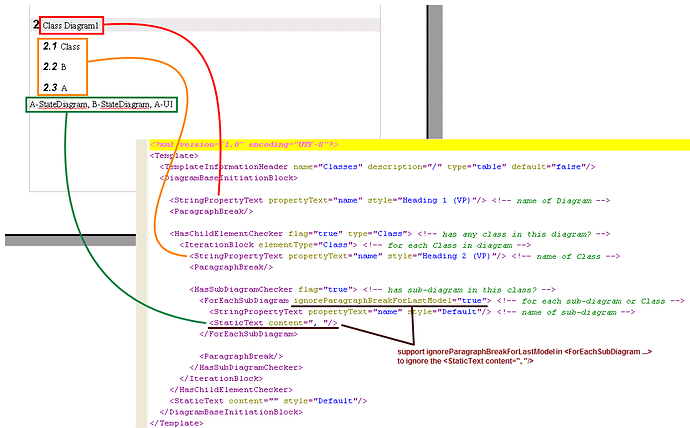Hi,
I have a problem with the Report writer.
I want to customize the xml template for the class diagram.
My idea is to create a table.
For each class I want to specify
TITLE : the name of class diagram and
DESCRIPTION : the list of his sub-diagrams.
How can I iterate on each sub diagram?
Could you help me???
Thanks in advance
Hi user,
Thanks for your post. You said you want to customize the template of class diagram, but I’m unsure about your expectation, is it like the following?
Name of class diagram
TITLE (Name of class1)
DESCRIPTION (List sub-diagrams of the class1)
TITLE (Name of class2)
DESCRIPTION (List sub-diagrams of the class2)
...
...
Please correct me if I’m wrong. It will be great if you can provide example to illustrate your expectation.
Best regards,
Lilian Wong
Hi Lilian,
first off all thank for your quickly response.
You 've correctly understand my question.
I have
CLASS1 with 2 SUB-DIAGRAMS
and CLASS2 with 3 SUB-DIAGRAMS
At the moment I know how can iterate on the class-list. But I don’t know how I can to iterate on the list of sub-diagrams for each class.
Thank you in advance
Hi user,
Thanks for your post. I’ve forwarded your expectation to our engineers, and I’ll notify you if I got any feedback from engineers.
Best regards,
Lilian Wong
Hi user,
Sorry for the delay. We enhanced to support ignoreParagraphBreakForLastModel to ignore the last ", " (as shown as the image). Please find the latest patch for the enhancement from http://files2.visual-paradigm.com/200902/Patch/sp1_20081230v/VP_Suite_Windows_3_4_sp1_20081230v.exe
And you will find the sample template attached below. Hope this helps.
Best regards,
Lilian Wong
Classes.xml
ignoreParagraphBreakForLastModel.png