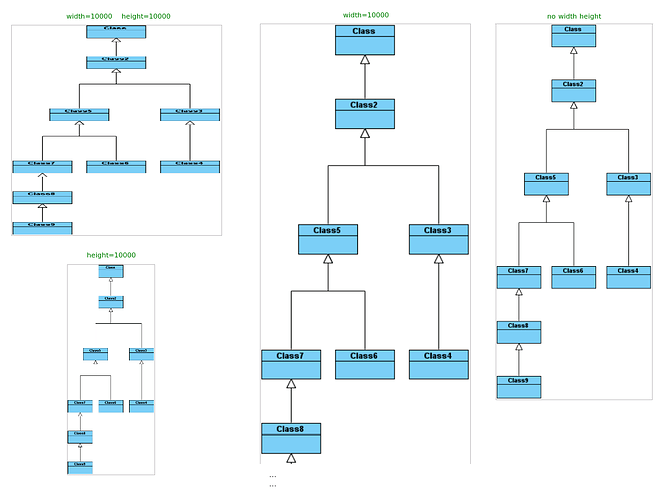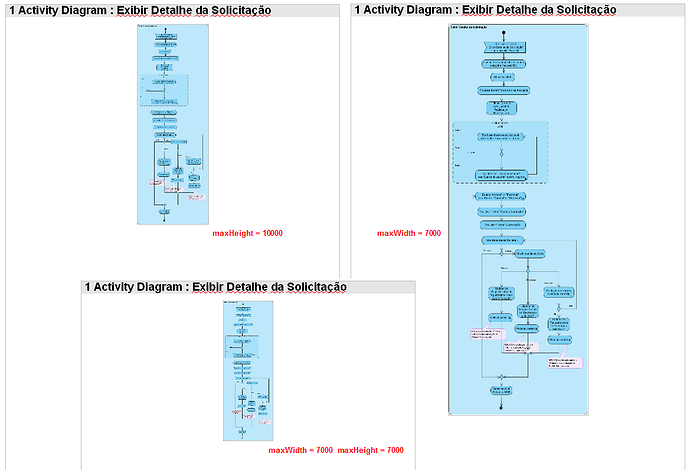Hi,
I have a request.
I generate my document with report Writer.
I inserted some diagram’s figures into my document, but If my diagram’s figure is big, It wasn’t formatted correctly, the diagram’s figure is cut.
I used this code to put diagram’s figure into my document
how can I obtain the proper layout of the figure?
I attach the document with the figures cut
Thanks
ImageCut.doc
Hi user,
Thanks for your post and details, I’ve forwarded the issue to our engineers to investigate, and will come back to you when there is any feedback.
Best regards,
Lilian Wong
Hi user,
I would like to inform you that we enhanced to support @width and @height, please download and install the patch in the following link:
http://files2.visual-paradigm.com/200903/Patch/sp2_20090312r/VP_Suite_Windows_3_4_sp2_20090312r.exe
BTW, if you only define @width, the height of diagram image will be calculated in ratio of image size automatically. You can refer to the attached image. Hope this helps.
Best regards,
Lilian Wong
width_height.png
I Lilian,
I installed the last patch VP_Suite_Windows_3_4_sp2_20090312r.exe
But the figure are not well formatted. The figures are very small!!
I used this code xml
is this correct?
I send the document and the project.vpp into support email support-team@visual-paradigm.com
Thanks, Anna
Hi Anna,
Thanks for your reply. I’ve forwarded the problem to our engineers to investigate.
Best regards,
Lilian Wong
Hi Lilia,
I worked with this patch VP_Suite_Windows_3_4_sp2_20090312r and now I haven’t the problem, so It’s ok for me!
thanks, very much, Anna
sorry, I work with sp2_20090312t and the problem with images is ok!!!
I haven’t the problem!
thanks, Anna
Hi Anna,
That’s good. And in latest patch, we added @maxWidth @maxHeight for diagram image, you can set one/both/none of these 2 attributes. You can find the latest patch from the following link:
http://files2.visual-paradigm.com/200904/Patch/sp2_20090409b/VP_Suite_Windows_3_4_sp2_20090409b.exe
Best regards,
Lilian Wong
Thanks Lilian
You can to write a small example to use correctly these (@maxWidth @maxHeight ) attributes?
Thanks vary much.
Hi Anna,
Sorry for my late response. I’ll ask our engineers to provide a sample and will come back to you asap.
Best regards,
Lilian Wong
Hi Anna,
You can refer to the image below of the result with @maxWidth and/or @maxHeight specified. In this example, we specified the template VPSuite/resources/Report/Default/ActivityDiagram/DiagramImage.xml
e.g.
If the width of image > maxWidth (similar to maxHeight), the image size will be scaled accordingly.
Hope these help.
Best regards,
Lilian Wong
maxWidth_and_maxHeight.png