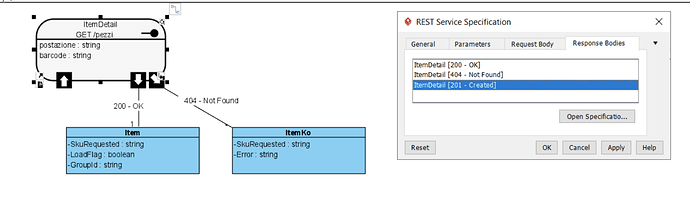The editing tools, apparently (maybe I am just not able to find how to…) lack the ability to correctly modify or delete response scenarios previously added in a REST Service diagram.
Is it likely that I am missing something or I am doing something wrong?
Hi LibAdri,
Thank you for your post. It looks like the underlying model element was not being deleted. When you delete the Response Specification shape (i.e. the arrow icon with black background), you should select the second option as shown below:
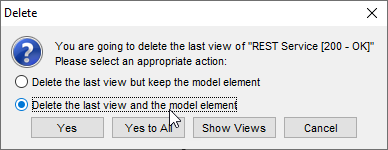
Don’t worry, you can still delete the Response Specification now. Here are the steps:
- Select View > Panes > Model Explorer from the main menu
- From the Model Explorer, locate your REST Service
- Drag it onto the diagram. You should see the Response Specification shape now.
- Delete it. Make sure the option Delete the last view and the model element is selected this time.
Hope this helps.
Best regards,
Jick Yeung
Thank you for the instructions.
This solved my issue!