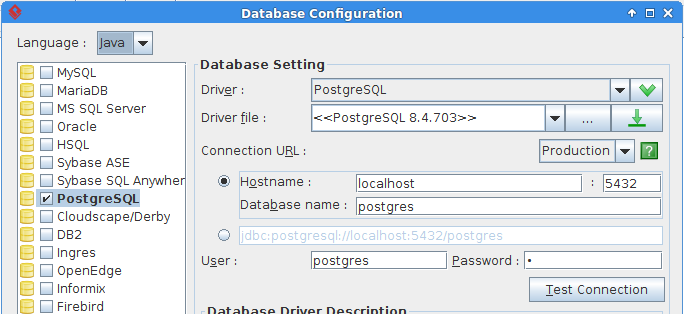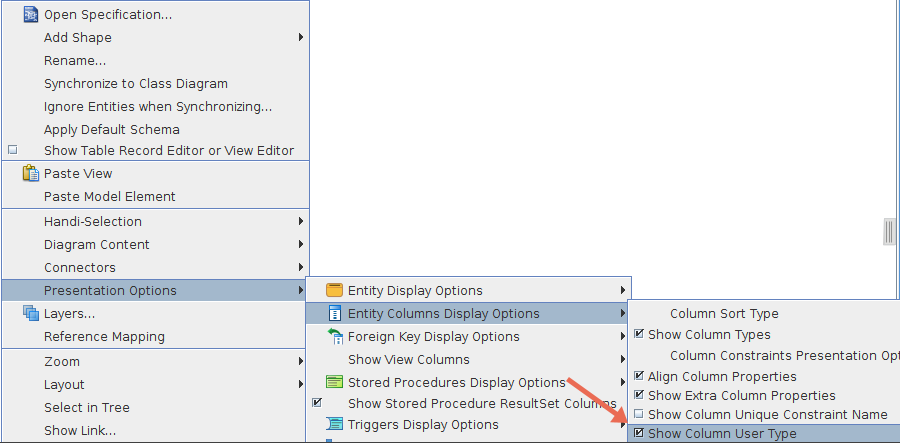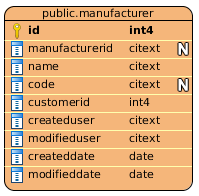Run reverse engineering on a PostgreSQL database and the citext columns ended up as integer 2147483647.
Any thoughts how I can fix this?
Using VP 15.0, PostgreSQL JDBC 4.2 Driver (https://jdbc.postgresql.org/download/postgresql-42.2.1.jar), on Mac OS X 10.13.3.
Here is a sample table
CREATE TABLE manufacturer
(
id integer NOT NULL,
manufacturerid citext COLLATE pg_catalog.“default”,
name citext COLLATE pg_catalog.“default” NOT NULL,
code citext COLLATE pg_catalog.“default”,
customerid integer NOT NULL,
createduser citext COLLATE pg_catalog.“default” NOT NULL,
modifieduser citext COLLATE pg_catalog.“default” NOT NULL,
createddate date NOT NULL DEFAULT (‘now’::text)::date,
modifieddate date NOT NULL DEFAULT (‘now’::text)::date,
CONSTRAINT pk_manufacturer PRIMARY KEY (id)
)
Gets reversed to:
|id|integer|0|true|false|false|
|manufacturerid|integer|2147483647|false|true|false|
|name|integer|2147483647|false|false|false|
|code|integer|2147483647|false|true|false|
|customerid|decimal|10|false|false|false|
|createduser|integer|2147483647|false|false|false|
|modifieduser|integer|2147483647|false|false|false|
|createddate|date|0|false|false|false|
|modifieddate|date|0|false|false|false|
Your input would be appreciated.
Thanks,
Ion