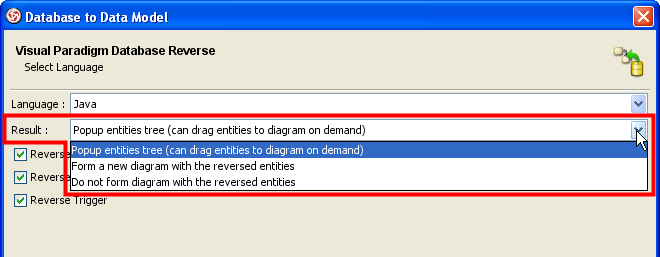After going in to Reverse Engineering went in to>>Database Configuration>>Connection got successful>>Got all the schema>>Got the tables>> Selected specific tables>>Click On finish>>Reversed Entitied window open>> Nothing was present in that window>> Create ERD. Nothing got created.
For your reference attached vp.log. Please let me know your input as soon as possible
vp.log
Hi Vivekbose,
Thanks for your post. You said “Reversed Entitied window open”, that means you have selected “Popup entities tree” as result for database reverse. When the Reversed Entities dialog shows, you need to drag the entities from the dialog to ERD. Pressing “Create ERD” will only create a blank ERD in your project but not create an ERD with your entities - you still need to drag the entities from the dialog to the diagram.
Please refer to the flash in the following link for how to reverse database with result “Popup entities tree” and create ERD with the reversed entities:
Hope this helps. If there is any further inquiry, please feel free to ask.
BTW, if you want to have an ERD generated automatically with all the reversed entities, you can select “Form a diagram with the reversed entities” as result of database reverse.
But if you have many tables in your database, it’s meaningless to have all tables on single ERD. So you are recommended to select “Popup entities tree” in this case.
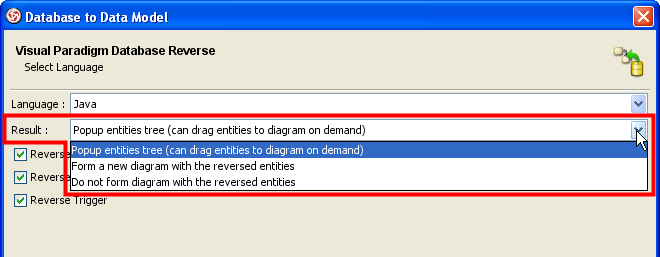
reverse_db_result.png