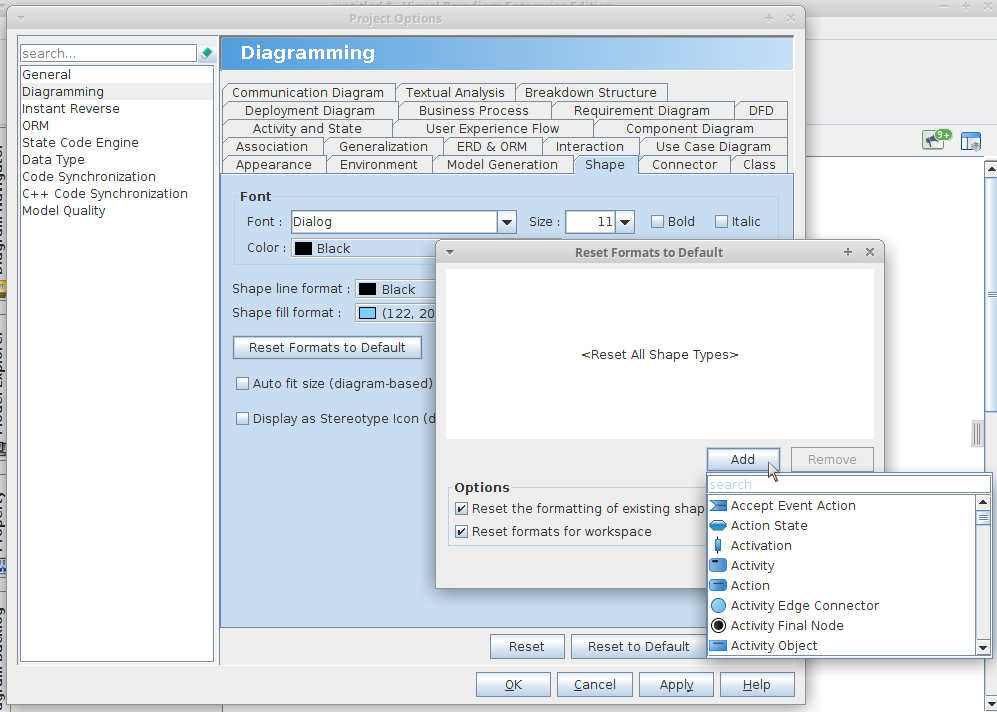As you may know,we can set our custom style as default style of a shape by right click on a element -> Style and formatting -> Formats -> pick an style and -> Set as default
But consider a situation that i want to change this default to default standard of visual paradigm . How to do it ?
For example :
Default color of Start Events at business process diagram is Green.
I create a style and set blue for background color of it.then i set this style as Default style of Start Events and apply it to whole project and commit the project.
Now i decide to revert this color to default of Start Events(Green color).
How to do this ?
I try Reset to default option but it revert color to the Blue not the Green and i want to reset it to default of visual paradigm which is Green.
Hi Mohammad,
Currently you can only reset all custom formats back to VP’s default instead of just reset for a single element type. To do this, open the Project Options dialog box, select Diagramming from the list pane, and select the Shape tab, click Reset Formats to Default.
Hope this helps,
Antony.
Thanks it works.
I think it can be a useful feature to let us only reset format of a specified type of elements to its default style. I suggest this feature !
We would definitely consider supporting this feature. Thank you for your suggestion!
I would like to let you know we are now support reset format of a specified type.
Please update the software to latest build (20190861 or later) to get the enhancement.
Details about update to latest patch can be found at
Thank you for the support ![]()
![]()