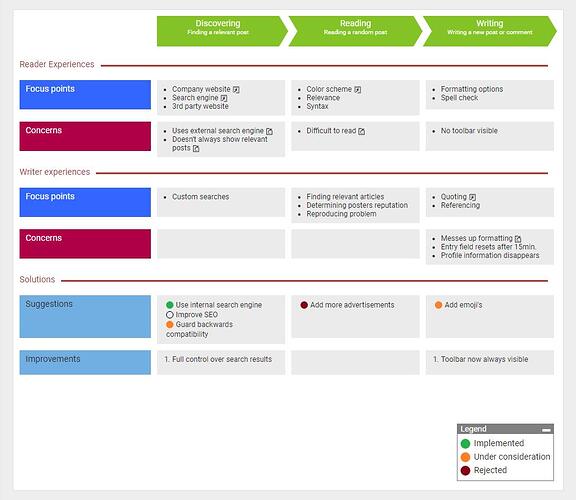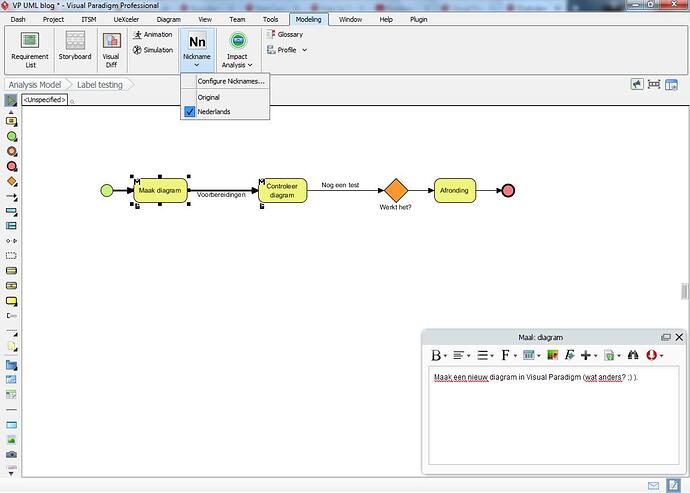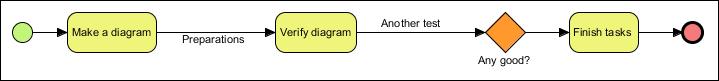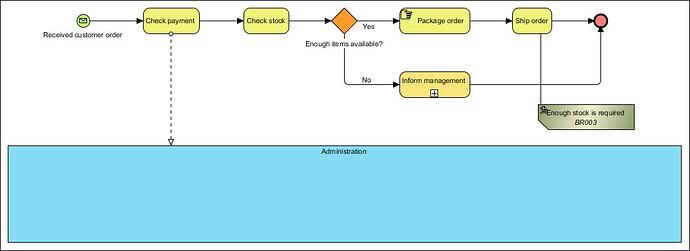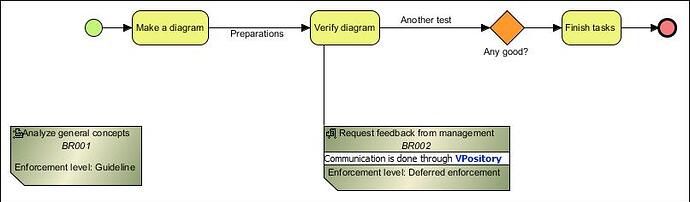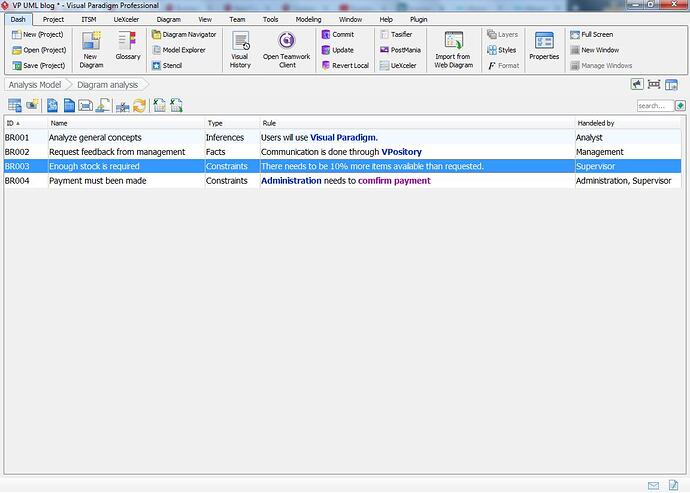This place is really coming alive as of late, and I quite enjoy that. But… I promised a less euphoric and more ‘down to earth’ part two, so here we go. Please note that although my post is about the Professional version some of my comments will also apply to the Standard version, that’s because I previously used the Modeler edition.
Not just more features
The reason why I’m so enthusiast about Professional is because it provides more than just a bunch of extra features; it also seriously enhances on what I’d like to call the Visual Paradigm workflow. Now, bear with me: this is not some official feature but just my own personal impression based on having worked for years with this program.
The “VP workflow”
To me the “VP workflow” is fully based on giving you all the options you need, but in such a way that those don’t have to distract you from your main goal: working out your ideas and/or designs. For example: if you’re working on a use case diagram and suddenly figure that “this needs an including use case, right here” then you don’t have to start looking at the palette to search for what you need. You can keep your attention to that specific area: double click to bring up the resource catalog, then select a use case to add it. When done select it, find the resource catalog (it’ll appear in the upper left corner) and drag it to the use case you intended to enhance. After that merely select the connection type you need, in this case an include connector.
That is what I like to describe as the VP workflow, and it applies to all versions.
And all these extra features behave in the same way. They’re available if you need them, but they won’t distract you from the task(s) at hand.
You’re in (full) control
One key aspect of the previously mentioned “VP workflow” is that VP always tries to provide you with the most relevant options. If you’re working on a BPMN diagram then the resource catalog won’t suddenly show you use cases. If you use the resource catalog to connect a use case actor with a use case then you’ll only be presented with relevant connector types (association, dependency or realization).
Yet that doesn’t mean that you can’t customize this behavior; you’re in control.
Customer Journey Mapping
One of the specific Professional features is Custom Journey Mapping (“CJM”). A diagram specifically aimed at studying customer experiences and visualizing all the different involved concerns so that you can easily showcase general ideas for improvement.
It’s a really powerful technique, but the reason that is so (please note: in my personal opinion obviously!) is because it forces you to apply a specific model. The model format helps you to always keep an overview of what your diagram is about.
Unfortunately there is no set out standard here, but the general approach is to have the different stages of the ‘journey’ set out at the top, followed directly below by the ‘experience lane’ which showcases the touchpoints and their concerns, and finally you’ll have the ‘recommendations lane’ which will list all the items which are open for improvement.
If you search the Internet for so called ‘CX tools’ (Customer eXperience) then you’ll come across this model quite a few times. Therefor it should not come as a surprise that Visual Paradigm also uses this diagram model.
But you don’t have to use it this way if you don’t want to…
Here I made a CJM which focuses on forum usage. But as you can see I’m not merely focusing on general visitors but I’m also making a clear separation between (casual) readers and (less casual) writers.
Now, this is definitely not the most ideal way to approach this because as you can see it also complicates the diagram a little bit. Even so I still think that this is a good example of what I’m referring to when I say that we’re in control when using Visual Paradigm.
Enhancements
As mentioned before it is my experience that features within Visual Paradigm seriously enhance on things. They enhance your workflow, they enhance your options but they won’t get in your way. And sometimes a feature may appear to be pretty simple. But that’s the moment when you should be cautious because simple looking things can still have a massive impact.
Let’s say that I have a diagram made in English but several Dutch people suddenly also show interest in studying it. So what to do? Don’t worry: you don’t have to rebuild your entire diagram. Simply set up a new nickname and get to work by renaming your elements:
This is the original:
All I did was click on the nickname option, add a new nickname and done. Looks simple enough, right? So then I started renaming my model elements and their descriptions and the result is that I can now switch back and forth. Easy!
The reason I call this an (invaluable!) enhancement is because my attention is focused on the diagram at all times during the translation process. The option is there, but it doesn’t get in my way if I don’t need it (note that nicknames are also accessible using the context menu (right click within diagram)).
Business rules
Business rules, usually laid out in a Business Rule Grid diagram, are required guidelines for executing business operations. In other words: An activity (or process) within a business is usually influenced by a set of rules. For example: “deliver ordered goods” (the activity) doesn’t start out of the blue. Before this action is even undertaken the customer should have placed an order and paid the right sum of money. These are requirements.
But in order to actually start the process of delivery one direct rule needs to be satisfied: “need to have all required goods in stock”. Sounds simple enough, right?
Well, business rules allow you to focus on these restrictions and analyze their impact even across diagrams. At first it may not look like much: just an extra specific model element which doesn’t even seem to serve a real purpose…
Here I have a very simple BPMN diagram which showcases the process of packaging and shipping. It’s very simple: a customer order comes in, the administration needs to confirm that payment has been received after which the order gets packaged and shipped. Unless there aren’t enough items in stock, in that case management gets informed (which is an entirely different process, as shown by the sub-process node).
So here’s the thing: this diagram only deals with shipment. For that to happen there is only one major requirement: we need to have the right amount of items which the customer asked for. All good.
However… In order to ensure that we have enough items left for the next order there’s also an extra rule which applies here: an additional 5% amount of items than ordered should be in stock before the order gets shipped. But this is not really a concern for the package department but more so for logistics. And to ensure that we don’t end up with unhappy customers this rule isn’t being enforced here which might risk to stall the whole shipping process.
There are several ways to handle these kinds of things, but I’m a huge fan of business rules, as shown above. These allow you to analyze several aspects and to apply rules and requirements which can then be analyzed from a more global perspective.
Here’s another diagram showcasing something completely different than order processing:
(please note that these are mere crude examples)
Business Rule Grid
Thanks to the use of business rules I have now generated a virtual relation between these diagrams, something which will manifest itself within the so called Business Rule Grid diagram which presents you with an overview of all the business rules, and which allows you to add any extra information you may require:
Here is my business rule grid. The last column is a custom property, so something which isn’t part of the initial setup, but which now provides me with some very specific information to work on. For example the now shown relation between administration and the supervisor.
A relation which is of no direct concern within my diagrams because they only showcase a specific aspect, but which is important for my analysis purposes.
On top of that this also provides me with additional elements which I can then use within a Business Motivation Model diagram. Unfortunately BMM is still very new to me so I can’t provide any examples of that yet.
However, this does bring me to my last point…
Keeping it simple
As I mentioned in my first post: Visual Paradigm Professional is huge. There are a lot of features and all of them can easily cooperate in order to give you the most optimal environment for the task(s) at hand. From development and / or design right down to business (process) modeling and data or process analysis.
But despite its complexity I think that it does a commendable job by still keeping things small and manageable.
As I demonstrated above: I started with a few diagrams which showcase a very specific concept. I translated one by merely adding a new nickname, then I added business rules which also reflect on very small and specific aspects. But once you bring them together in either a business rule grid or a business motivation model you’re suddenly working with a much higher level of complexity. Every element represents something much bigger, and it’s all brought together in a very easily used and direct way.
In conclusion
With the expansion of businesses and the constant increase in software complexity it has never been so important as before (in my opinion) to have a solid means of processing all the involved information. I mean… This field of work isn’t called the ICT sector for nothing: the Information and Communications Technology sector.
However, collecting, processing and providing all of this can easily be a task which isn’t that easily accomplished.
But bring all these requirements and aspects together and you get Visual Paradigm Professional. A tool specifically designed to do just that.
And that’s why I am so enthusiast about the VP Professional. Not necessarily because it opens up a ton of new features (which is definitely cool), but more so because of how it does that. Everything can connect, everything can cooperate and in the end you have a very extensive tool which can help you break down complex tasks or designs in order to make them better manageable, and easier accessible.
Thanks for reading!