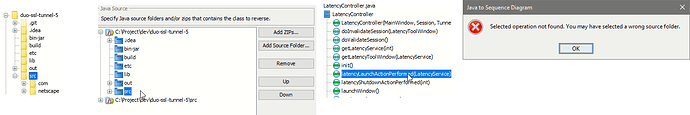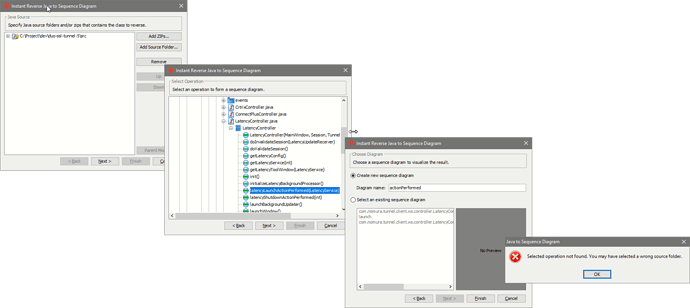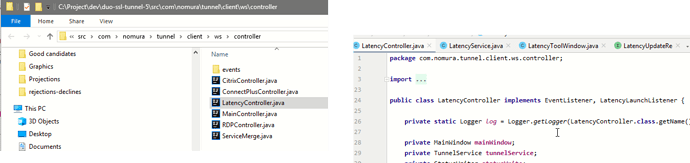I am trying Instant Reverse Java to Sequence Diagram. I am getting error
not found
I saw your advice above, but it is not working.
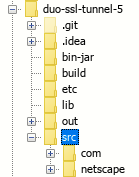
As you can see in the diagram my Java project is configured as project/src/com/…
Therefore my source root would be project/src.
I am entering that in Visual Paradigm
Then I select the operation
Everything seems perfectly reasonable until this point.
But then I enter a diagram name (“launch”) and click finish
I believe I have selected the correct src dir, so that can’t be the issue.
Do you have any other suggestions?
Hi Victor,
You added 2 source folders (due-ssl-tunnel-5 and due-ssl-tunnel-5\src), please remove the first one and only keep due-ssl-tunnel-5\src.
Thanks for your reply - I don’t think that is the issue. I have removed the extra directory but still getting the same issue:
Hi Victor,
Could you please show me the full path to LatencyController.java, and the “package” line in LatencyController.java?
I expect the path should be “C:\Project\dev\due-ssl-tunnel-5\src\com\nomura\tunnel\client\ws\controller\LatencyController.java”, and package “com.nomura.tunnel.client.ws.controller”.
If the path and package not match then it’ll fail.
You may test with a simple class as follow:
Test.java:
package com.vp;
public class Test {
void testOperation() {
}
}
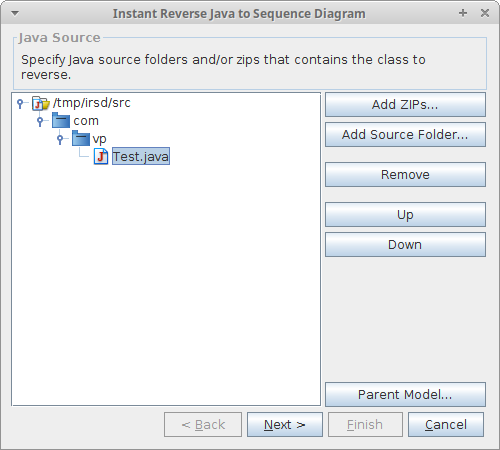
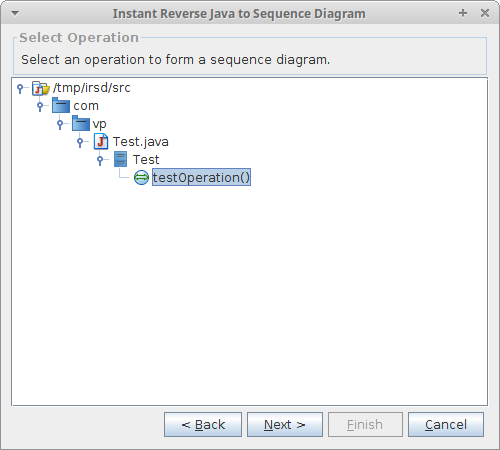
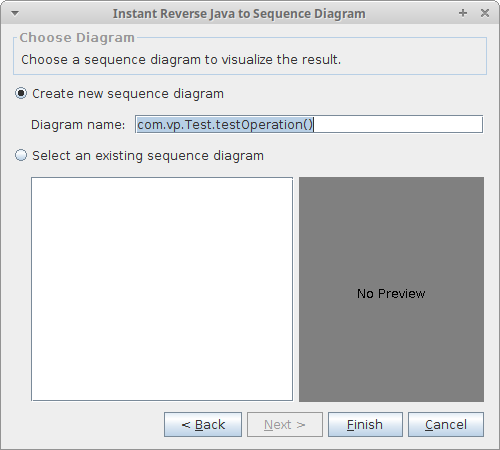
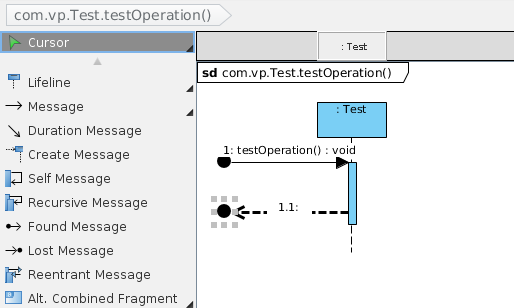
Hi, I can confirm that it is as you say, as you can see below
This is a complex ant project, do I need to specify third party library jars in the classpath?
Hi,
Could you please try to instant reverse this class into class diagram?
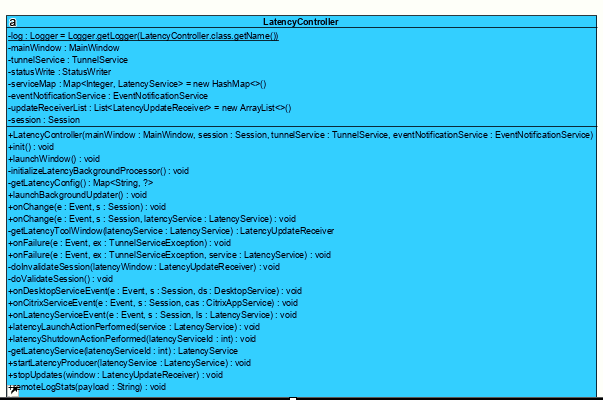
Hi,
The instant reverse seems working…
Can you try to reverse sequence diagram from other classes/operations? Or test with my simple class?
I was able to successfully reverse your Test.testOperation()
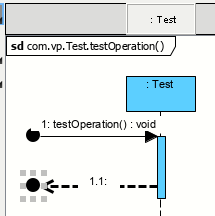
I tried several other methods from my code base but nothing works.
Apparently there is something that VP does not like about my code base. Do I need to manually add all of the jars? (I hope not!)
Do you have any other recommendations? We are kind of stalled. Perhaps there is a log you can see to help understand what is going wrong?
Hi,
You can export the log from the About dialog, and send it to support-team@visual-paradigm.com with the link to this post in the Email.
https://knowhow.visual-paradigm.com/technical-support/vp-log/
Could you please do a few tests?
- comment all statements in operation
- remove super class / interface in class
It will be great if you could provide part of your code to reproduce the problem.
Hello,
is there a solution? I experience a similar problem where I can generate sequence diagrams in most classes but some produce the error. The ones producing an error all use external libraries. It seems YFiles from YWorks, which needs to be licenced and is obfuscated, causes the problem.
Hi Con,
Thank you for your inquiry. The reversal works by analyzing the source files, not binaries. Could you let me know what the error is about?
Best regards,
Jick Yeung
Why is there no solution for this - searching online, lots of people are having the issue!!!
Hi sdevane,
Thanks for the post. There could be different reasons for the failure. It could be a wrong selection of files, or a failure to analyze some code content. In order to solve this problem, we need to find out the root cause. Are you facing this problem now? If yes, may I know more details about your steps? Are you selecting the source folder? Is there any error/warning messages presented?
Best regards,
Jick Yeung