Everything on this topic is at least 11 years old based on my searches. I right click the background, but there is nothing in the context menu on converting my Sequential Diagrams into Collaborative ones. Does anyone know how to do it or am I going to need to start from scratch?
Hi A_Tiger-Shark,
Thank you for your post. I am afraid there is a misunderstanding. We supported the generation and synchronization between sequence diagram and communication diagram (formerly known as ‘collaboration diagram’) for many years. It could be the naming of the popup menu that confuses you.
To use this feature, right-click on the sequence diagram and select Synchronize to Communication Diagram from the popup menu. Similarly, you can produce/update a sequence diagram from a Communication Diagram by right clicking on a Communication and selecting Synchronize to Sequence Diagram.
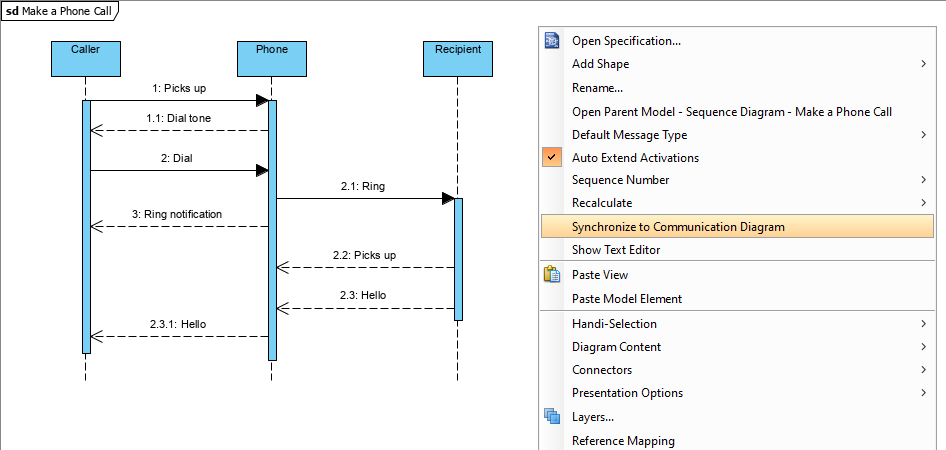
Result:
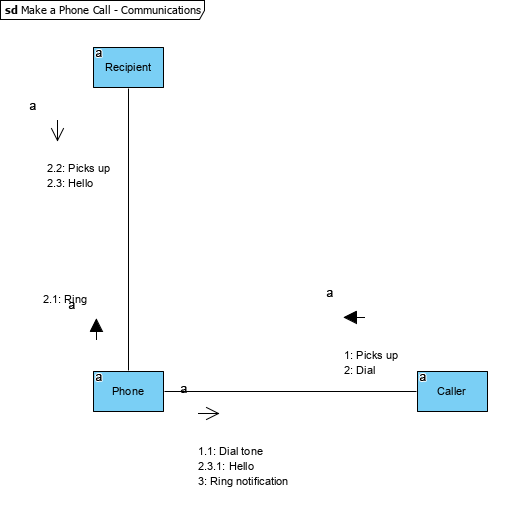
Hope this helps. Should you have any questions, please feel free to let us know.
Best regards,
Jick Yeung
