For example:
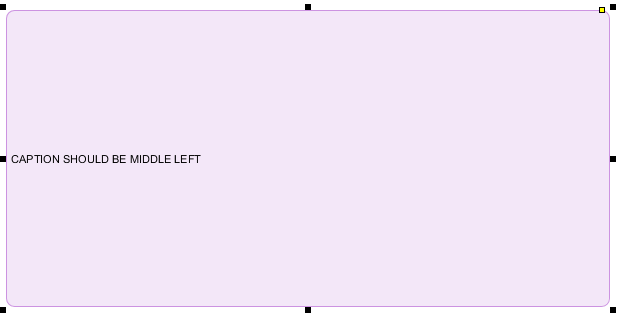
is what it should look like and does look like while I’m working on the project.
after restarting the (saved) project it becomes:
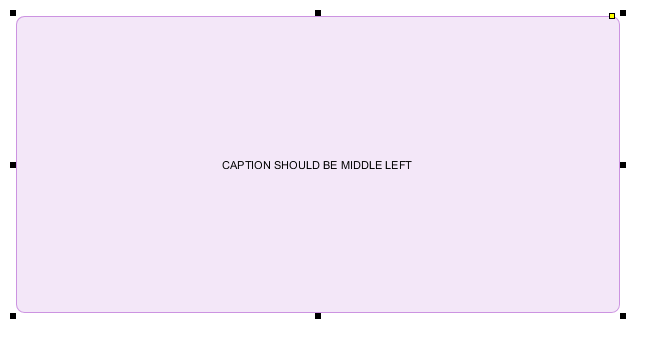
why?
and how do we fix?
For example:
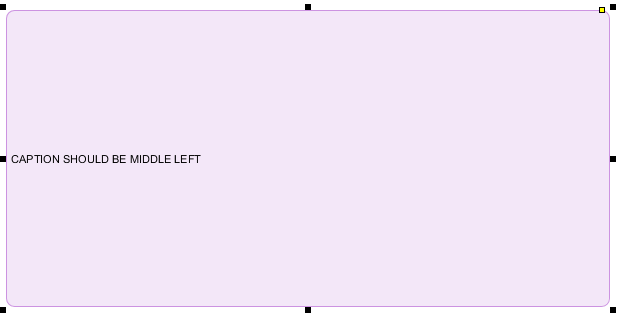
is what it should look like and does look like while I’m working on the project.
after restarting the (saved) project it becomes:
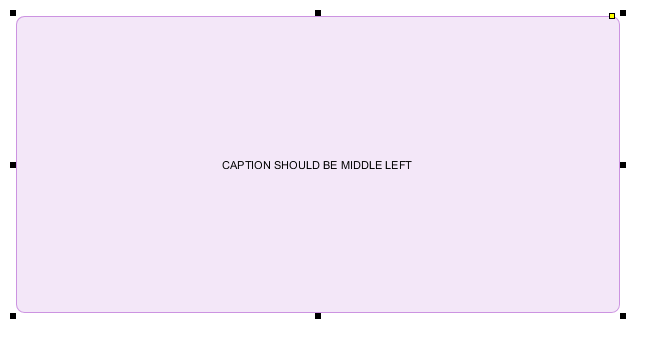
why?
and how do we fix?
Hi Harry,
I’m sorry for the inconvenience that caused you. From the screenshot it looks like it is the Rectangle shape (whose button lies just below “Callout” in the palette).
May I know the way you use to change the text position? I have tried set it using the Formats dialog box (triggered using Styles and Formatting > Formats from the popup menu). The Caption Placement option is set to “Middle Left” as screenshot.
After restarting VP, the text position can keep. So I would like to know are you using a different method to change the text position, or simply using a different kind of shape at all? Thank you.
Antony.
I did exactly that. However, the behaviour has since stopped.
I suspect there were minor corruptions either in the workspace or the project was bloated. I have noticed that, occasionally, the project file will suddenly leap in size. Mine is growing gradually (currently 10.4 mb) but the other day (the same day I raised this issue) it was sitting at 12.8mb. When it gets to that bloated state, I tend to notice these strange symptoms like this one and the one I reported a few days back, where I was suggesting you need a “refresh” button because my diagrams weren’t displaying properly. (image would only appear where I passed the cursor over it)
I’ve learned that doing a full project export in that situation slims it down (in that case by about 4mb) and if I then switch the using the stripped down exported version, strange behaviours like this tend to disappear.
Are there known issues with “project bloat” and, if so,
a) at what size could we expect to see them and ?
b) what are the recommended countermeasures?
So do you mean a brand new project cannot repeat the text location bug and it only happens in a specific project or even a specific diagram?
As for the diagram cannot display issue, looks like there were some exceptions thrown. Can you send us the vp.log file so we can diagnose the problem for you?
For the project bloat issue, would it be caused by the actual project content? For example, embedded images of image shapes or large amount of rich text content in the model element or diagram’s description could be a factor of the increase in project file size. And of course the number of diagrams, diagram elements and model elements matter too.
As I know a project of 1x mb should be relatively light weight and shouldn’t cause the application to behave abnormally, but of course a smaller project file size would run smoother in VP. You may want to split a large project to smaller ones and use referenced projects to link them together.
So do you mean a brand new project cannot repeat the text location bug and it only happens in a specific project or even a specific diagram?
no.
a) it’s not a brand new project. Its an exported version of the same project. That seems to strip off (godnose what) and leave the project in a more stable state
b) it wasn’t limited to a specific diagram. While it was happening, it affected ALL instances of ANY shapes where I had captions in ANY position other than their defaults. For 48 hours (until I decided to try to export option) I was afraid to shut down the project because I knew, on restart, I’d have to find and fix about 15 such shape caption errors.
For the project bloat issue, would it be caused by the actual project content?
unlikely, given that I haven’t noticed any loss of content following an export. The only obvious sign that I’m working on a recently exported version is that all the diagrams have lost their previews. That has actually helped me, on occasion. For example, as part of my recent battle against your html limitations, I decided to move the few diagrams not already “Activity” diagrams into Activity diagrams. (This was simply because my web dev had written a script which only updated the Activity diagrams) So I had to make a single change to every diagram to update its link to my “home page”. The loss of previews, made it very easy to identify which diagrams I had completed.
And I think you’re missing the point. I’m not concerned about project size. Obviously as I put more detail into a project, I’d expect it to become bigger. I’m concerned about the evidence of “bloat” where it seems something other than genuine project related data is occupying the project file and workspace. I keep a routine eye on file sizes (in various contexts, not just VP) because sudden changes are correlated with both corruption and infection and I’m not wildly keen on either. Normal growth in my project has been at about the rate of 1mb every couple of weeks. It sticks out like a sore thumb when I see a 2 or 3 mb jump between 2 saves! And that is a symptom of bloat, though, in your case, I have no idea, yet, what’s causing it. I do know it’s real and that exporting the project gets rid of whatever it is.
As I know a project of 1x mb should be relatively light weight and shouldn’t cause the application to behave abnormally, but of course a smaller project file size would run smoother in VP. You may want to split a large project to smaller ones and use referenced projects to link them together.
what constitutes a large project in VP? (large enough to justify your proposed split)
I do get the feeling that it sometimes struggles even with my 10mb project - which I wouldn’t have thought particularly large. This is despite running on reasonable hardware (i7, 24 Gb RAM, 30Tb storage, System drive SSD)
Thank you for your information, from what you’ve said I guess the project bloat is very likely caused by the diagram preview files. The size of those files can grow quite large depending on the number of diagrams and the complexity of each. This explains why the project is stripped off like you said when you export it, it should be the preview files that are stripped off.
And if you mentioned that working with the exported project gives you a more stable state, then I guess the preview files could have consumed too much memory that makes the application unstable. We do not have users reported similar problem before, but we would investigate in this direction. I will get back to you in this post once we have any findings.
And for the restarted application caused lost of modification, I would guess there is an out of memory error occurred which caused it failed to save your project. If unfortunately that happens again, could you open the vp.log file to check is an out of memory exception thrown at around the time the problem happens?
As for the recommended project size to split a project, I would say there is no hard and fast rule on this. In fact we expect users to use referenced project based on the purpose of each project (like a master project that make uses of various library projects), rather than using it to fix a performance problem except it is extremely necessary.
And can you also check whether you have selected the two highlighted options related to diagram preview (in Application Options dialog box) as screenshot? It would help to improve performance related to generating diagram preview if you have left these options unchecked.
OK then, is there somewhere in the VP options which sets some kind of limit on how much memory we can allocate to VP and, if so, can we change that? I’m not short of RAM. Given that (even the bloated) project is only 12 mb and I’ve got 24 Gb to play with, I’m more than happy to let it use as much memory as it could possibly want…
Just checked the diagramming options and mine are unchecked, so it’s not that…
You can reference the instructions in this page:
Hi Harry Stottle,
I would like to let you know our engineers had enhanced the software which improved the performance on handle of diagram preview. Please follow the article below to update the software to latest patch build 20180330ax or later to get this enhancement.
Feel free to contact me for any questions and wish you have a good day!
Best regards,
Rain Wong