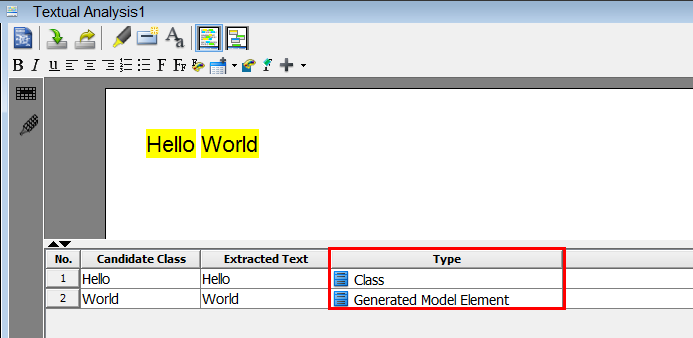I’m trying to work out which of my Textural Analysis objects I’ve yet to create model elements for and finding it painful!
Is it possible to configure the Candidate Class listing at the bottom of the Textural Analysis screen to show the assigned model element (if set) for a candidate object?
Is there some other way of seeing the information I’m looking for?