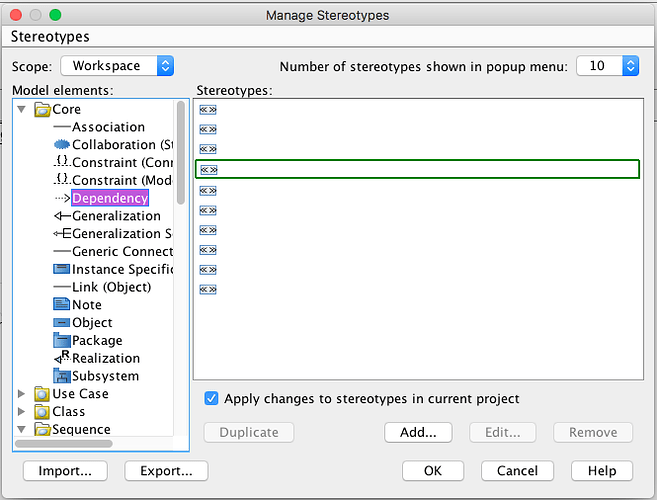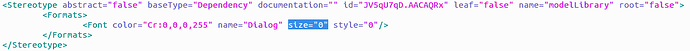When trying to set stereotypes on a model element, it appears that the available stereotypes are ‘blank’.
Turns out, when I edit any of them, the text is present but the font is set to size 0. I can edit them one at a time which fixes the problem but that is quite tedious. I’m wondering how this happened and if there is a global setting somewhere that can fix this.
We are very sorry about the problems you experienced.
Our engineering team had already studied your case, but we have no idea what causes the problem.
Meanwhile we suggest you could try this to see if it can fix the problem as shown below:
- “Export…” stereotype within “Manage Stereotypes” dialog
- edit the xml replace the font-size from “0” to “11” (default font-size is 11)
- “Import…” stereotype within “Manage Stereotypes” dialog
If you have solution mentioned above can actually fix the problem, could you kindly keep us update
Hi,
Thank you very much for your reply. I have exported the stereotype definitions as you suggest but did not find any entries with size=“0”.
However, I did find many entries with no <Formats> element, e.g.:
<Stereotype abstract="false" baseType="NOTE" documentation="" iconPath="" id="86xqPVKAUAACBwJK" leaf="false" name="rationale" root="false"/>
<Stereotype abstract="false" baseType="NOTE" documentation="" iconPath="" id="86xqPVKAUAACBwJL" leaf="false" name="problem" root="false"/>
<Stereotype abstract="false" baseType="InteractionActor" documentation="" iconPath="" id="i6xqPVKAUAACBwJN" leaf="false" name="user" root="false"/>
I suspect these are the entries where I see the issue, and in fact have updated one of them by adding the missing <Formats> element and importing the changes. That does appear to fix the issue for that stereotype.
I am going to try to use a regular expression search and replace to add the missing elements unless you have an easier suggestion.
Thanks!
p.s. These problem entries also, not surprisingly, show line weight also set to 0.
Thank you very much for your reply.
In XML, entries are normally not included any formatting information, which means that the stereotype is also not attached with any formatting information as well
Anyway, we are please to know that you got your problem fixed, and thank again for using Visual Paradigm.