Hi,
Is there a way to show the tagged values of connectors in the diagrams and/or to have them included in the generated reports?
Thanks
Hi,
Is there a way to show the tagged values of connectors in the diagrams and/or to have them included in the generated reports?
Thanks
You can use Diagram Popup > Presentation Options > Show Tagged Value
Below is sample result
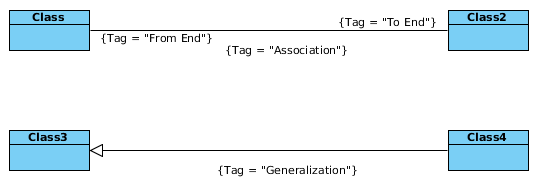
Thank you for using Visual Paradigm.
Thank you, but this option doesn’t solve my problem. Actually, I need to see only the connector’s tagged values. If I use your option I see also the Tagged Values of my application components (the classes in your example), making the diagram uncomprensible.
That’s why I thought it might be easier to show a list of the tagged values in the document, but I can’t figure out how to do it. I found the code to write the “to” and “from” details, but not the description nor tagged values of connectors.
Thank you!
Sorry for late reply,
You may customize the template to generate tagged values of the relationship.
For example, I customized a template of Actor, to generate its relationships’ tagged values:
<?xml version="1.0" encoding="UTF-8"?>
<ElementBaseInitiationBlock>
<!-- Basic -->
<Inline template="Basic (with anchor mark)"/>
<!-- Tagged Values -->
<HasValueChecker property="taggedValues">
<Reference template="Tagged Values"/>
</HasValueChecker>
<!-- relationships -->
<ForEachRelationship>
<Icon/>
<Property property="name"/>
<ParagraphBreak/>
<HasValueChecker property="taggedValues">
<Inline template="General/Tagged Values"/>
</HasValueChecker>
</ForEachRelationship>
</ElementBaseInitiationBlock>
If you want to customize the tagged value table, you may reference to the predefined template to know how to list the tagged values:
If you have no idea on how to customize a template, may reference following Know-how page:
Perfect, thank you so much!