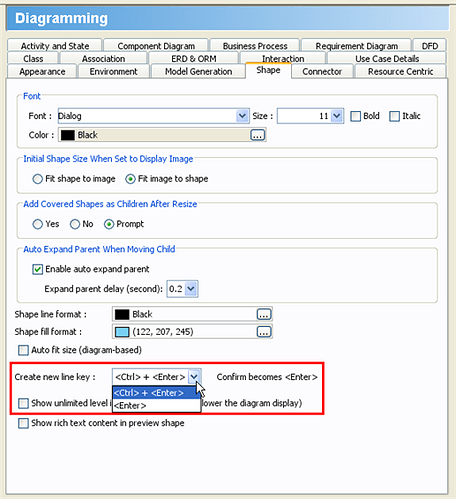Hello,
I’ve just started using BP-VA and cannot get Task captions to wrap to multiple lines inside the area of the task element. Currently the caption is on one line and is not displayed if it is longer than the length of the task element. I’ve checked the help file but still cannot see how to set this. I know this will be a very simple issue to correct and any help would be appreciated.
Thanks