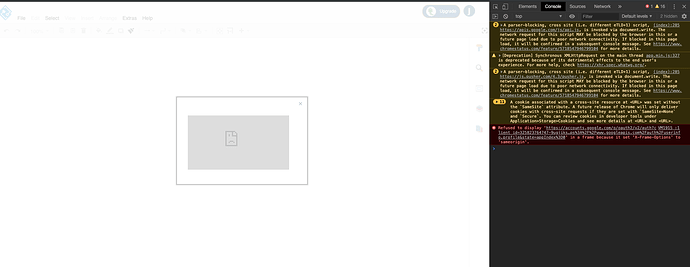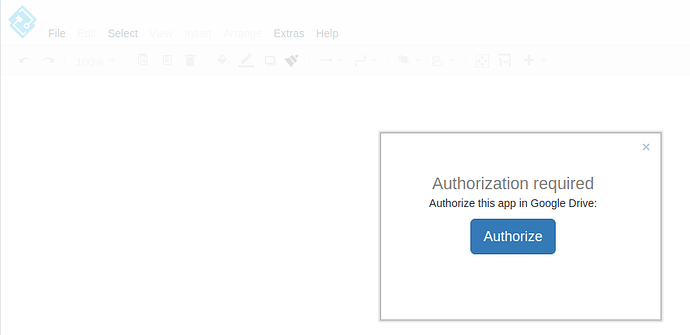accounts.google.com refused to connect.
Refused to display ‘https://accounts.google.com/o/oauth2/v2/auth?client_id=325823764747-9ugjiksrevkfheqvu6urirf12v9919uo.apps.googleusercontent.com&redirect_uri=https%3A%2F%2Fdiagrams.visual-paradigm.com%2Fgoogle&response_type=code&include_granted_scopes=true&scope=https%3A%2F%2Fwww.googleapis.com%2Fauth%2Fdrive.file%20https%3A%2F%2Fwww.googleapis.com%2Fauth%2Fdrive.install%20https%3A%2F%2Fwww.googleapis.com%2Fauth%2Fdrive.readonly%20https%3A%2F%2Fwww.googleapis.com%2Fauth%2Fuserinfo.profile&state=appIndex%3D0’ in a frame because it set ‘X-Frame-Options’ to ‘sameorigin’.