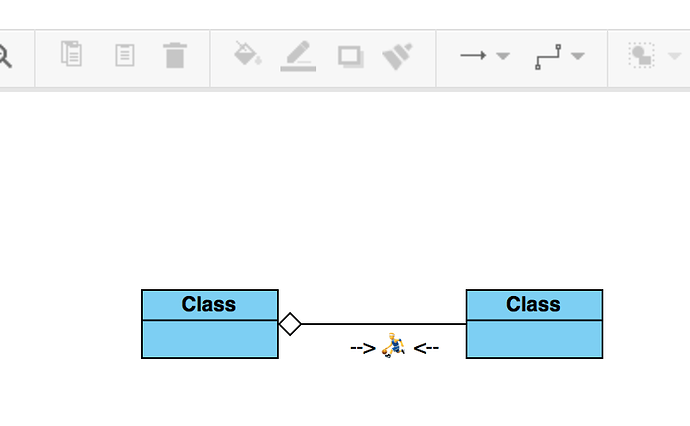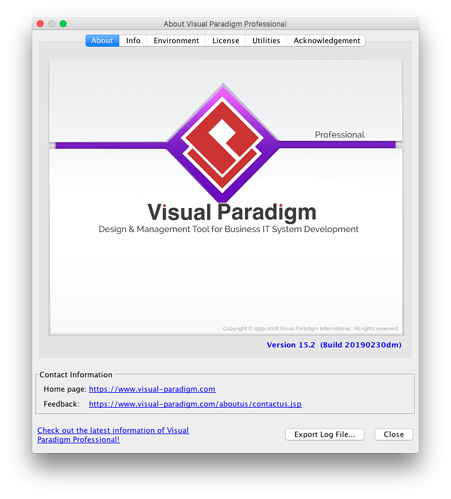Is there a way to type or paste unicode character, like for example this one:  (U+26F9) when naming objects in diagrams ?
(U+26F9) when naming objects in diagrams ?
I assume you are using Microsoft Windows.
You can paste Unicode character during inline editing in diagram.
Simply copy and paste will work.
For typing Unicode character, we found an issue and it was forwarded to our engineer team.
I will notify you when it is fixed.
Hi,
I’m using MacOSX
To give an example, this is how unicode characters are correctly handled on VP On Line:
And this is the corresponding unicode character as is rappresented on Visual Paradigm:
(look at the small square block between → <–)
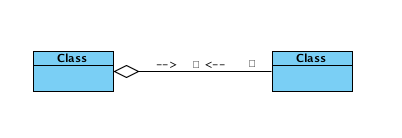
Hi m.berta,
I would like to let you know our engineers had enhanced our desktop application which now support unicode characters. Please update the software to latest patch build (20190230de or later) to get this enhancement. Details about update to latest patch can be found at
- Please make sure you have pressed the “Update to latest patch” button on the left hand side of the dialog right after launching the update program
Feel free to contact me if you require any further information.
Best regards,
Rain Wong
Dear Rain,
unfortunately I’m not seeing any difference after the upgrade:
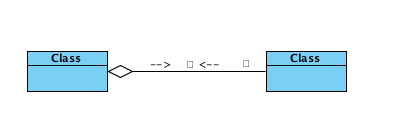
Would you please send me a screenshot of the About dialog of your VP Client to have a look?