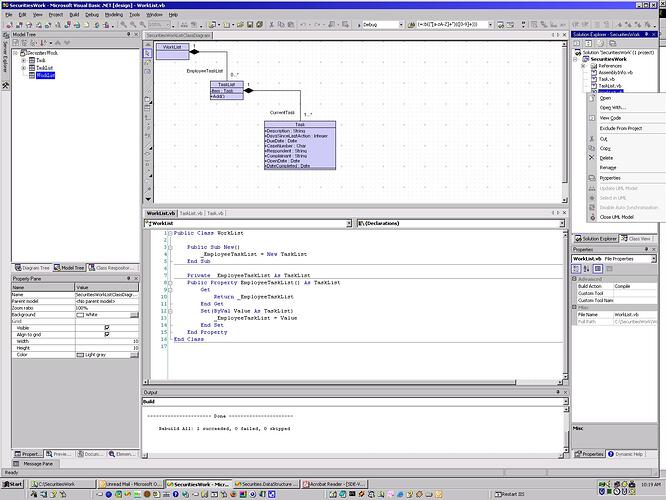I installed SDE for VS.net professional (evaluation), generated code (worked great). Then, with SDE running and model opened, I added some code through VS and wanted to Update the UML. When I right click on the class (or project for that matter) in VS solution explorer, “Update UML Model” is greyed - out (see atch). The code I added was “Sub New.” I anticipated it would show up in the “Operations” section.
Any ideas?
SDE.jpg