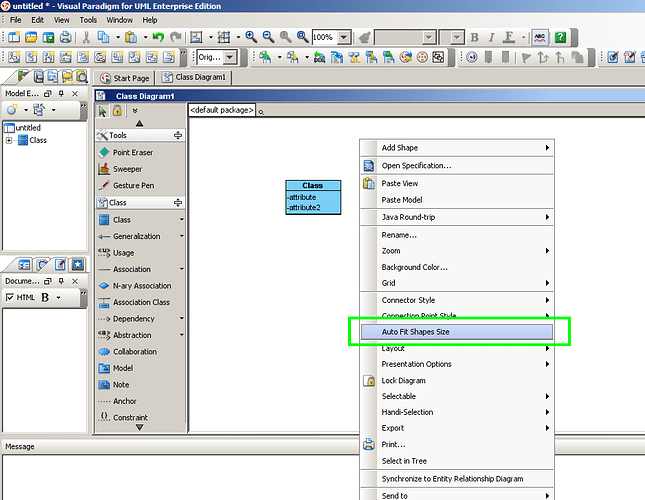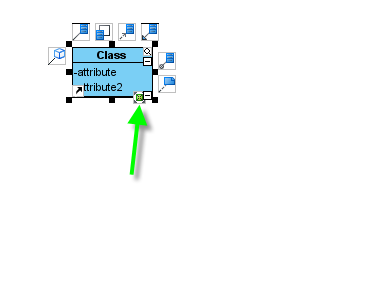Hi folks,
I’m evaluating VP-UML 6.2 (Professional Edition) with Eclipse integration. I’ve successfully generate the VP-UML model from an existing eclipse project, and generated a class diagram from some classes.
After adding some new attributes to one of this classes, and performing the VP-UML model update from eclipse, I’m able to see the addtion of the new attributes on Model Explorer, and also on Class Explorer, but not in the previous generated Class Diagram.
Is this a bug? How can I overcome this?
Thanks in advance,
Alexandre