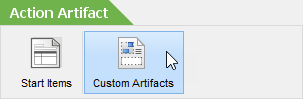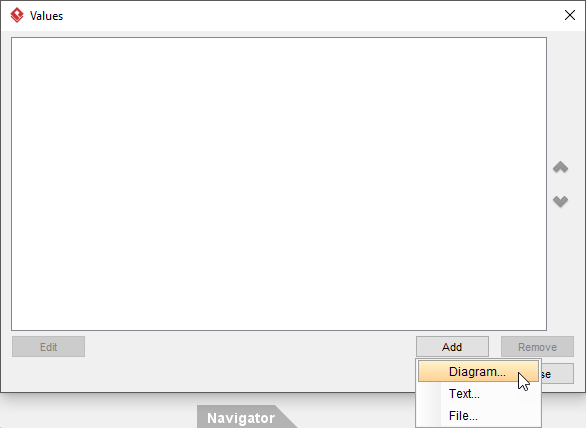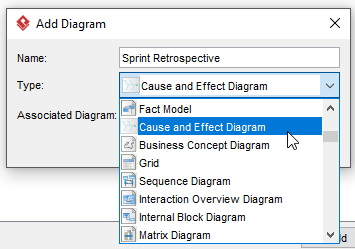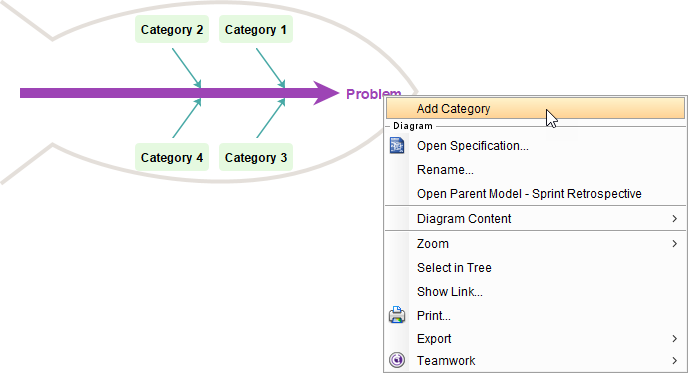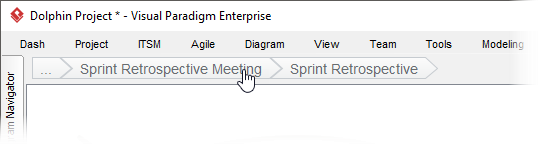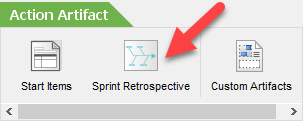Hi Visual Paradigm,
Scrum process tool fits our needs well, except that we want a bit of customization regarding to sprint retrospective. Our team use to discuss and explore problems during sprint retrospective, and to identify the causes and possibly look for solutions. I see Visual Paradigm supports cause-effect diagram, which is a tool we use often for this purpose. My question is: Can I use cause-effect diagram in work item? Of course I want to put that under the work item instead of having the diagram scattered.
Best regards,
Kathleen