The preview for the interface with the name “IManage” is fine but the problem is when try saving it to the disk as a C# file. What’s to be done to fix this?
Error: (The filename, directory name, or volume label syntax is incorrect)
I’m using v16.2
The preview for the interface with the name “IManage” is fine but the problem is when try saving it to the disk as a C# file. What’s to be done to fix this?
Error: (The filename, directory name, or volume label syntax is incorrect)
I’m using v16.2
Hi Yasser,
It seems that the selection of the output folder causes the problem. Do you have the ‘write’ permission to that folder? Could you send us a screenshot to show us what you have entered? Look forward to hearing from you.
Best regards,
Jick Yeung
Hi, the interface name is for example: IManage
Now the file name will be also like the interface name right “IManage.cs”? But the OS prevent you from having special characters “<>” and that’s the problem.
There should be a way to tell VP to ignore those characters when trying to generate a file name. Not sure how.
Hi Yasser,
Thank you for your reply. I have forwarded your finding to our engineers for checking. When there is any update, I will post here.
Best regards,
Jick Yeung
Thanks Jick, just note that the first IManage is not displaying the “< T >” at the end in this website for some reason. I’m sure the team can understand. Please update me ASAP.
Dear Yasser,
should be generics and not part of the class name, should be declared in the template parameter. To add a template parameter, right click on your class and select Add > Template Parameter from the popup menu.
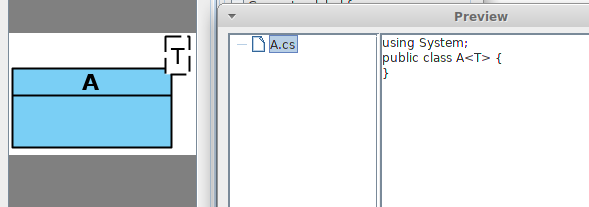
Best regards,
Jick Yeung
Thanks a lot that helped!
You’re welcome! 