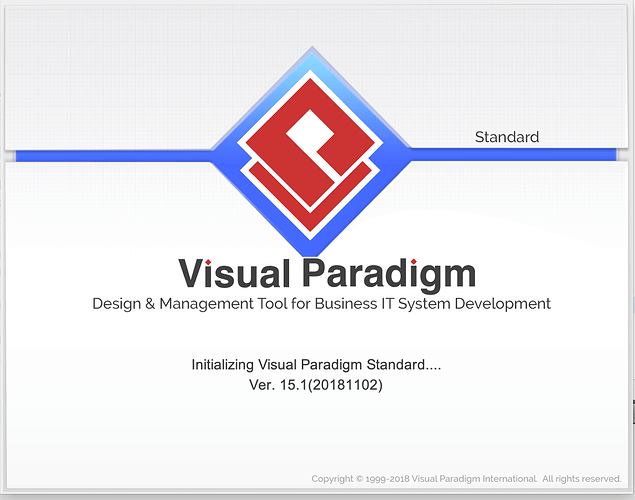Hi
My integration into Netbeans has been successful and I get my icon in Netbeans to start up Visual Paradigm.
But when I choose a project and start it up under the tool menu, it launches Visual paradigm (very slow) but then it stops starting up and i’m stuck on the splash screen.
Netbeans 9.0
MacOs Mojave 10.14.1
Visual Paradigm 15.1(20181102)
Sorry for the problem.
We just fixed a problem on our NetBeans Integration. That, some jars are missing in our NetBeans plugin.
In our testing, if starting NetBeans with Java 11 JDK specified, the missing jar will make FileNotFound exception and make NetBeans failed to start.
FYI, in my testing, Java 8 can start NetBeans; Java 11 cannot; and since Java 9 and 10 are end-of-supported, I cannot test them.
Please update the software to latest patch build (20181130am or later) to get the problem fixed. Details about update to latest patch can be found at
The patch
http://www.visual-paradigm.com/support/articles/update-to-latest-patch.jsp
Sorry, my testing is done in Windows, the problem occurs when starting NetBeans.
But for Mac user, seems no problem on starting NetBeans, but the problem occurs when starting VP.
(I don’t have testing environment on Mac, sorry)
I think the problem is also coming from missing jars in our NetBeans plugin, so, the above fixing should be able to solve on MacOS.
I have updated Visual Paradigm but the problem still exists. Though the splash screen pops up faster now, I still can’t successfully start up VP inside Netbeans 9.0.
Using VP Build: 20181130be
Sorry,
This problem can be repeated on running NetBeans in Java 11. (No problem if running NetBeans in Java 8)
We are checking / fixing the problem…
Any news will be post here. Please wait… 
I am sorry about that, we cannot solve this problem now.
It is because Java 11 removed some libraries, that, we are not able to run in Java 11 now.
To solve your problem, please run your NetBeans in Java 8.
Seems NetBeans also recommend download his nb-javac, instead of running in Java 9.
https://blogs.apache.org/netbeans/entry/what-s-nb-javac-in
Hope this solution can help you.